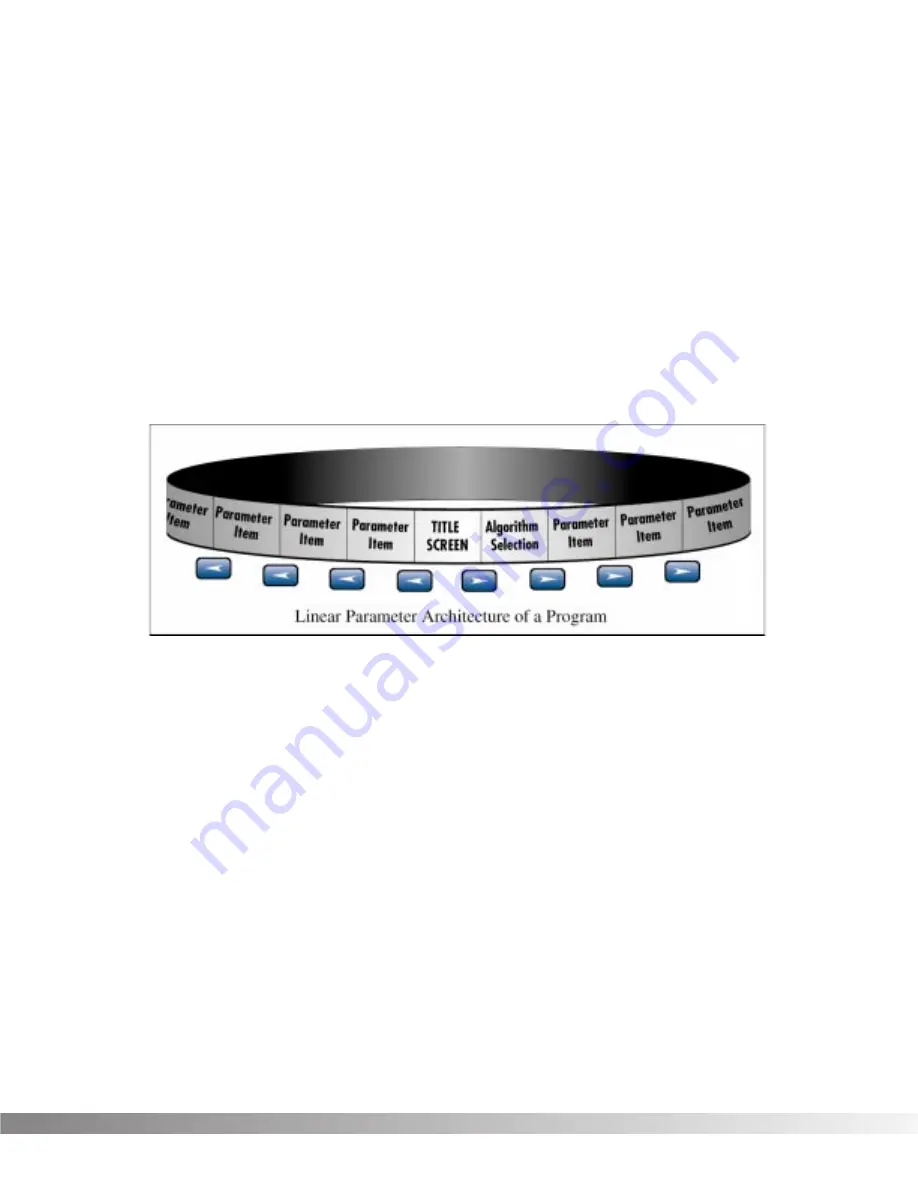
11
SECTION 2 - BASIC OPERATIONS
MAIN OPERATING MODE
After the Valve FX powers-up, the current Program title screen is dis-
played. This is the main operating mode for the Valve FX from which
any of the operating Parameters can be easily reached and modified.
PARAMETER ARCHITECTURE
The Program’s Parameter architecture in the Valve FX has been
designed to be a linear series of items rather than a multiple-level
menu (see diagram). In other words, instead of including several sub-
menus, or levels, under a single Parameter heading, all Parameters
and functions are included in a single level, and are accessed using
the <LEFT> and <RIGHT> Cursor keys. This makes access to specif-
ic Parameters of a Program quick and easy, and provides a much
clearer picture of exactly where you are in the menu.
The diagram above shows the linear arrangement of Parameters in the
Valve FX. Notice that if you press the <RIGHT> Cursor key from the
last item in the list (the Parameter item to the left of the title screen),
the display jumps, or “wraps around to” the first item in the menu (in
this case, the title screen).
Likewise, if the <LEFT> Cursor key is pressed from the title screen,
the display will wrap to the last Parameter in the list. This wraparound
menu feature is provided so that Parameters that appear near the end
of a long list of items can be just as easily reached as items near the
beginning of the menu. If you press and hold either the <LEFT>
Cursor key or the <RIGHT> Cursor key, the Valve FX will begin
scrolling at high speed through the available Parameters in the
Parameter menu.
Section 2 - Basic Operations
Valve FX Owner’s Manual













































