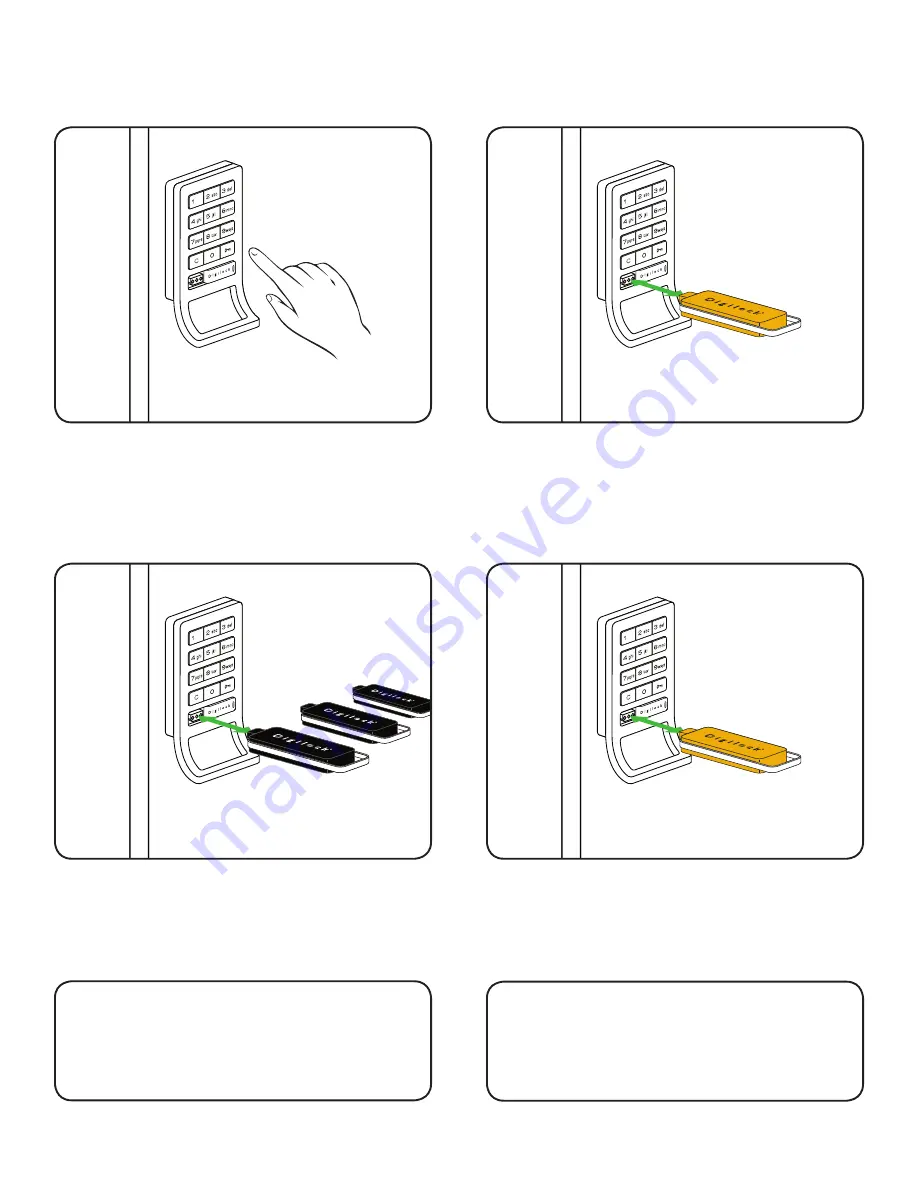
Register Additional Manager Bypass Keys
To add additional Manager Bypass Key
(
s
)
to locks that have been previously programmed.
38
Go to a lock that has been programmed with existing
Manager Bypass Keys.
Press:
= ` 55 `
LED light will flash.
1
Touch the Programming Key (yellow) to the key slot of
the lock for one full second.
The LED light will turn solid.
2
Touch the Programming Key (yellow) to the key slot
of the lock for one full second.
A two tone beep will be heard and the LED light will
turn off.
4
Touch each additional Manager Bypass Key (black) to
the lock one at a time.
A single beep will be heard each time a new key is
touched to the lock indicating acceptance.
3
6
Repeat Steps 1-4 to all additional locks or use
Express Registration Instructions on page 37 to
speed registration of newly added keys.
5
This lock is now programmed with the additional
Manager Bypass Key(s). Test the programming
by touching the Manager Bypass Key(s) (black)
to the key slot of the lock(s). If programming is
successful, the lock will operate.






























