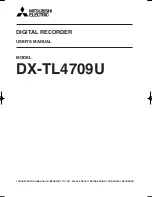Summary of Contents for DVR-3500
Page 1: ...DictaNet Handdiktierger t DVR 3500 Benutzerhandbuch Stand 08 06 I...
Page 4: ...Ger te bersicht Abbildung Vorder und R ckansicht des Diktierger ts 4...
Page 5: ...LCD Abbildung LCD Anzeige des Diktierger ts 5...
Page 14: ...14...
Page 36: ...DictaNet Digital Voice Recorder DVR 3500 User s Manual Release 08 06 36...
Page 39: ...Parts Identification Figure Front side and rear side of the device 39...
Page 40: ...LCD Figure LCD display of the device 40...
Page 69: ......