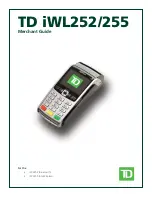TEST AND AJUSTMENT MANUAL
49-TPOSE-PSC-EN02
7
5.5.2.
Characteristics of the protocols
Protocol
Type
Protocol
Type
1-ANKER
0
8-DELTA
1
2-CASIO CE at 9600
4
9-ALFA
1
2-CASIO CE at 2400
24
10-SAMSUNG ESPAÑA
0
3-RIVA
2
11-SAMSUNG PORTUGAL
4
3-UNIWELL
28
12-UNIPROX
0
4-TISA
0
12-BMC PS2000
4
5-EAN at PC ICL
1
13-UNIPROX (with checksum)
0
6-SANYO
5
14-SHARP UP700
29
7-APOLLO/SAMSUNG POLONIA
0
15-KABEL
0
7-POSTNET POLONIA
0
16-NCI
-
5.5.3.
Operation
Having configured the type of device with which communication is to be established, simply effect
the desired operation from the corresponding PC, and the scales will automatically send the weight
message.
L
Except for protocols
9
in which communication commences by pressing
.
5.6. INFORMATION IN THE DISPLAY
Switch on the scales and enter test and adjustment mode. To do this, during countdown from 9 to 0, press
and
at the same time. The scales will go into test mode. Push the
.key. In the display we will see
this:
Change the value with the key
:
0 = Only Weight.
1 = Eeight, Price and amount
Push
for value. Switch off the scale..
Summary of Contents for POS-SCANNER
Page 1: ...TEST AND ADJUSTMENT MANUAL POS SCANNER Ref 49 TPOSE PSC EN02...
Page 2: ......
Page 4: ......
Page 5: ...TEST AND AJUSTMENT MANUAL 49 TPOSE PSC EN02 1 1 ASSEMBLY...
Page 26: ......
Page 28: ......