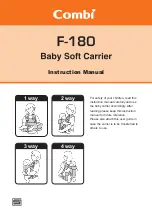Elton User Manual Rev 1.04
Page 37
The following schematic represents the PC/104 120-pin expansion bus connector and dimensions.
Figure 11.2-1: PC/104 Expansion Bus Connector Dimensions
PCI/104-Express Bus
The PCI/104-Express specification incorporates the PCI Express bus (PCIe) in addition to the previous-
generation PCI bus. The specification defines a 156-pin surface mount connector for the PCI Express
signals. The connector occupies the same location as the legacy PC/104 ISA connector on the board. In
addition to PCI Express, the specifications also define pinouts on the connector that accommodate additional
buses such as USB, SATA, and LPC.
The PCI/104-Express specifications define two pinouts for the PCIe connector: Type 1 and Type 2 described
in Section:
11.3: PCIe/104 Type 1 and Type 2
The PCIe bus connector is a surface-mount, not a through-hole connector. This makes it possible for a board
to use different bus pinouts on the top side and the bottom side of the board. For example, a CPU board
may have a Type 1 bottom PCIe connector and a Type 2 top PCIe connector. Such a CPU board would be
compatible with Type 1 and/or Universal peripherals on the bottom, and compatible with Type 2 and/or
Universal peripherals on the top.
PCI/104-Express incorporates Link Shifting functionality, which eliminates the need for the PCI slot selection
switches/Jumpers found on PCI-104 and PC/104-Plus peripherals.
PCI/104-Express supports PCI Express and PCI.
PCIe/104 Bus
PCIe/104 is similar to the PCI/104-Express standard but without the legacy PCI bus. The PCI Express
connector location and pinout options are identical to the PCI/104-Express Type 1 and Type 2 standards. A
PCIe/104 board is incompatible with PC/104-Plus and PCI-104 systems
–until a PCIe-to-PCI bridge device
is used.
PCIe/104 supports PCI Express only.
PCIe/104 Type 1 and Type 2 Standards
There are two types of pinouts for the PCIe connector:
Type 1
and
Type 2
.
NOTE
: The Elton baseboard supports Type 1 pinouts.
Type 1 offers four x1 PCI Express links, two USB 2.0 ports, and one x16 PCIe link. The pinouts follow the
specifications specified for PCI/104-Express and PCIe/104.versions 1.0 and 1.1.
Type 2 offers four x1 PCI Express links, two USB 2.0 ports, two PCIe x4 links, two USB 3.0 ports, two SATA
ports, and LPC. It replaces the PCI Express x16 link with two PCI Express x4 links, two USB 3.0, two SATA,
LPC, and an RTC battery.
The OneBank implementation is compatible with Type 1 and Type 2 features.
CPU boards and peripherals may be designed as Type 1, Type 2, or Universal.
The Universal Type uses the common set of signals between the two types, PCIe x1 and/or USB 2.0.
Products introduced prior to 2011 will typically be either Type 1 or Universal.