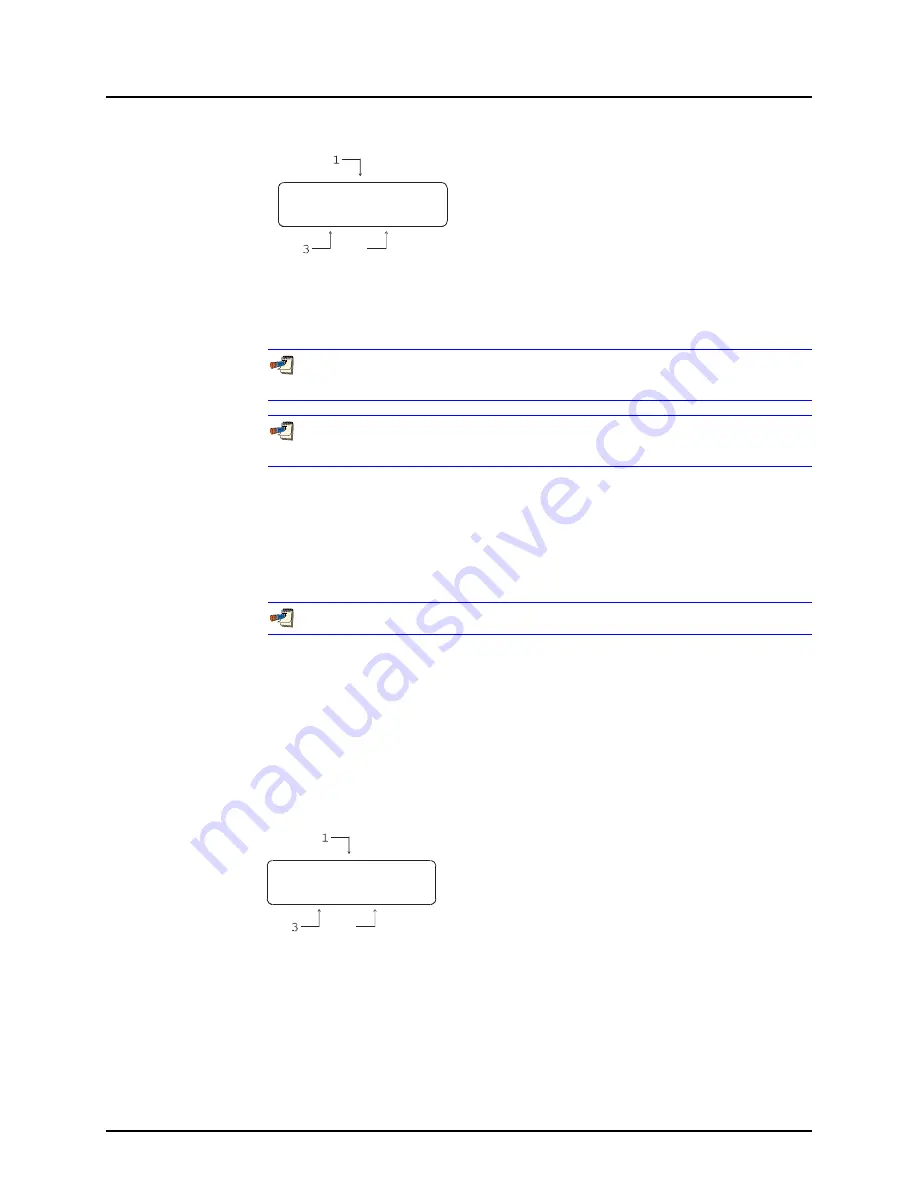
3. OPERATION
Page
23
©2001~2007
DH Instruments, a Fluke Company
With the RATIO DISPLAY active, the MAIN run screen is:
1. Standard MAIN screen top line for the active
device channel.
2. Indication of ratio calculation formula, the
active device channel is to the right.
3. Ratio of the inactive and active device channel
measurements.
While in the RATIO DISPLAY, changing the unit of measure causes the display
to revert back to the CLEAN DISPLAY. This can happen by making a unit
change using
[UNIT]
or by selecting a new MFC profile using
[MFC]
.
To switch the RATIO DISPLAY from D2/D1 to D1/D2 and vice versa, change the
active channel by pressing [DEV1/2].
To go to a DISPLAY other than RATIO, press [DISPLAY] and make a new
DISPLAY choice.
3.2.4.5
<5UNIT>
PURPOSE
To display the measurement of the active device channel in two different units
of measure.
See Section 3.2.4, PRINCIPLE.
OPERATION
To activate the UNIT DISPLAY, press
[DISPLAY]
and select
<5unit>
. The unit
of measure to use for the second line of the MAIN run screen display is
then selected. The unit selection process is identical to that of the
[UNIT]
function key (see Section 3.2.2). Once the unit has been selected, operation
returns to the MAIN run screen with the UNIT DISPLAY active.
With the UNIT DISPLAY active the MAIN run screen is:
1. Standard MAIN run screen top line.
2. Alternate unit of measure selected for UNIT
DISPLAY.
3. Equivalent of the measurement in the
alternate unit of measure.
2.5000 V 2.5003 V
1.0036:1 D2/D1
2
2.5000 V 2.5003 V
= 500.06 sccm
2






























