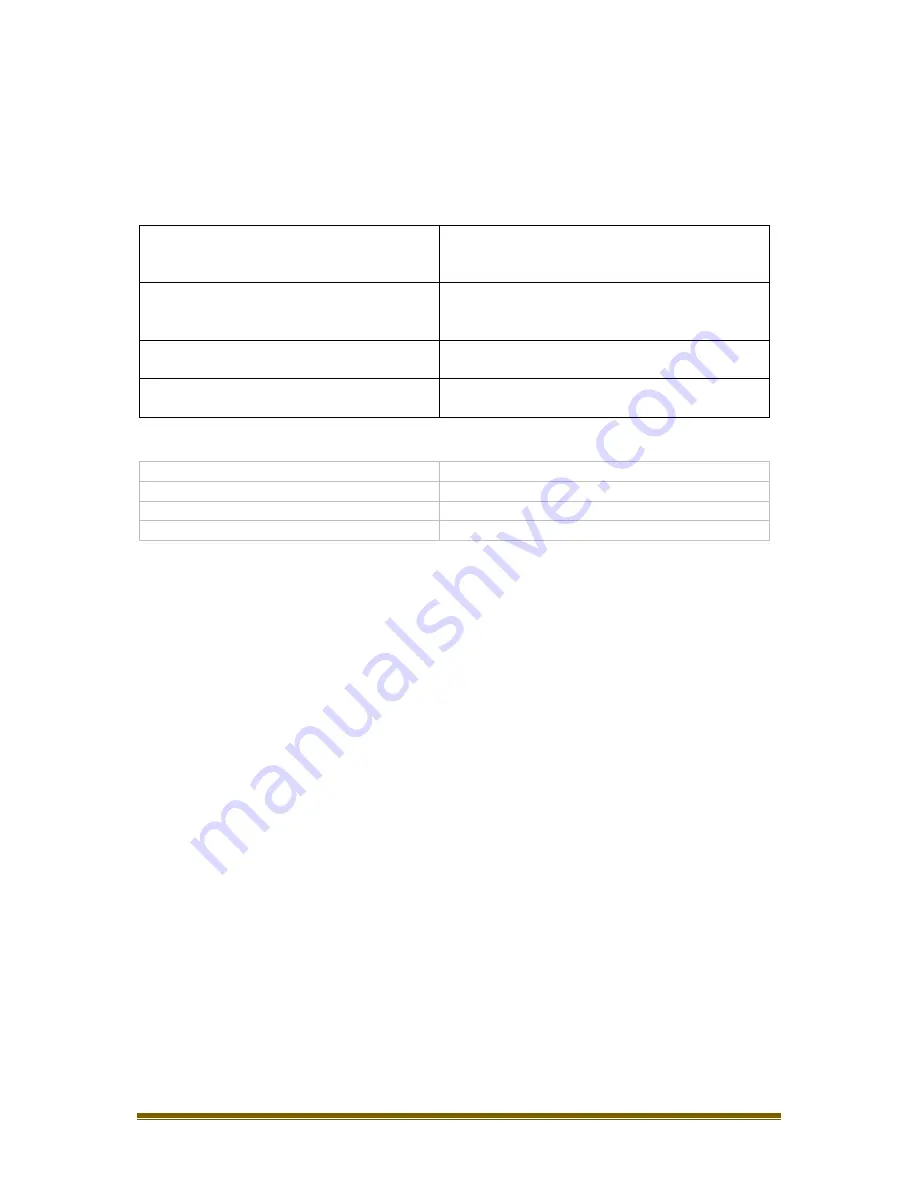
MA_ENG_REV_User Manual Revelation_REV 1508
6
Moving the pieces
The board contains the DGT piece recognition technology. This means that the Revelation II 'knows'
which piece is on which square.
LED information
The LEDS can make different patterns around one or more squares. The table below explains the
various patterns:
4 corners of a square flashing quickly.
A piece is expected on this square. Move or place
the correct piece to that square. The display will
indicate which piece should be placed.
4 corners of 2 squares flashing quickly.
The piece that is standing on one of the flashing
squares should be moved to the other flashing
square.
2 occupied squares flash but one quicker
than the other.
The piece on the slower flashing square is
captured by the other.
2 Opposite corners of a square flash
alternating in a cross like pattern.
A piece is occupying this square but a piece of an
incorrect nature is placed.
If sound is enabled you can hear the following sound patterns:
short beep
The computer makes a move.
short beep
The user plays a legal move.
short double beep like “di-dah”
The users plays an illegal move.
short double beep like “dah-di”
The user plays the expected move.
It is not required that you actually move the piece of the opponent before making your next move.
You can move the pieces of the opponent at any moment that is convenient to you. The lights on the
board will keep blinking until all pieces are on their expected (destination) squares. You may check
this by comparing the actual position on the board with the position on the display.
Of course you can only make your next move after the opponent has decided which move to make.
In other words you cannot play more than one move at the time.
To become acquainted with the Revelation II chess computer you can play some games without
changing any settings. The standard engine is chosen and the computer will use 15 seconds average
thinking time per move.
Please take care when placing the pieces accurately on the squares. The sensor board may not
recognize a piece if it is partly outside a square. If an illegal move is played, Revelation II will not
execute the move but will show the fast LED pattern to indicate the move should be taken back.
Capturing pieces can be performed in different ways. It is advised to first remove the piece you are
capturing and then perform your move. If Revelation II captures one of your pieces you can use the
same method. If handling of the pieces is done in the wrong sequence or too fast for Revelation II to
'understand' what the player is intending, then place all the pieces as indicated in the display. From
this position you can continue your game.
Remember that the display shows the position that the engine has calculated. If you did not move all
pieces correctly there may be differences between the position in the display and the position on the







































