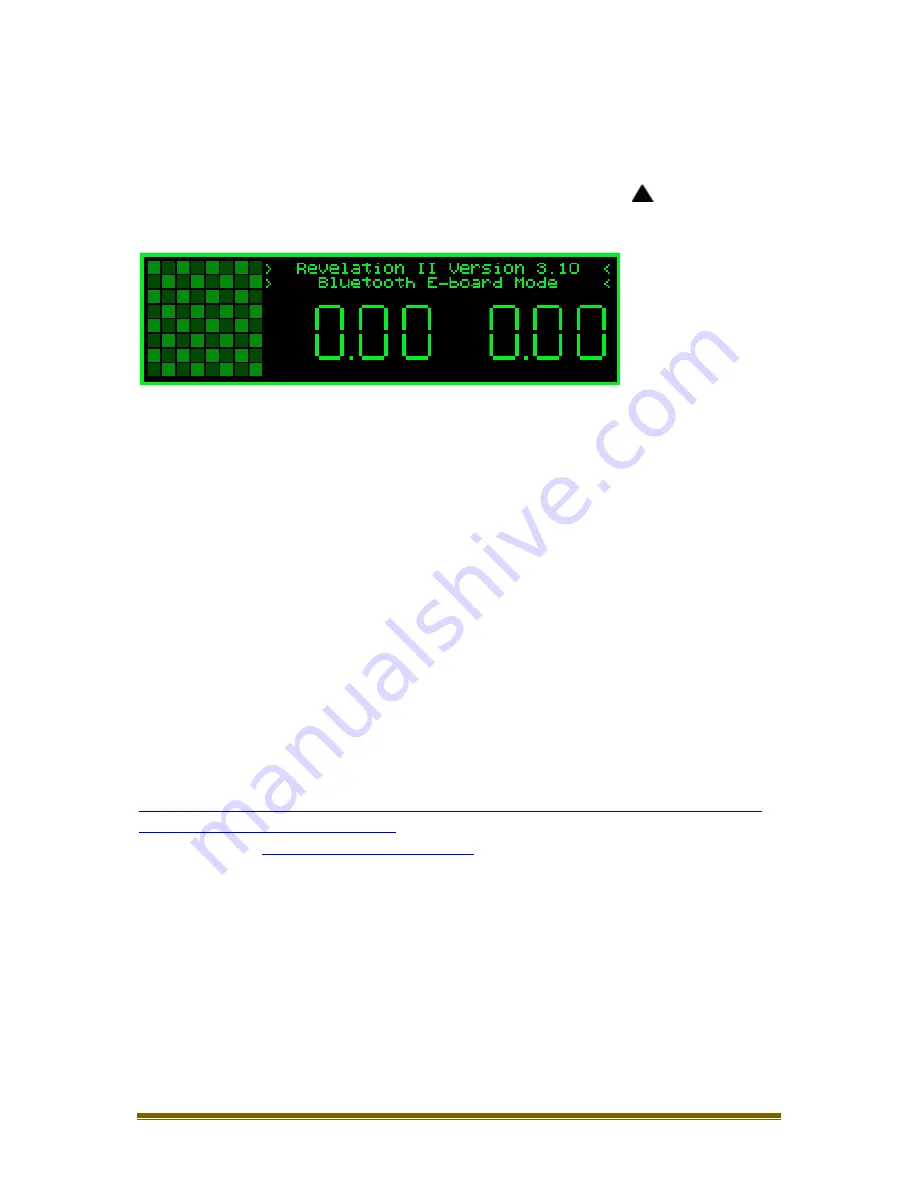
MA_ENG_REV_User Manual Revelation_REV 1508
26
Appendix 2, Revelation II in Bluetooth e-Board modus
Use the Revelation II to play against human opponents on the internet
DGT Bluetooth e-Board usage: The Revelation II starts up in a mode where the Revelation II behaves
like a regular DGT Bluetooth e-Board. For this usage you should install the drivers on a PC running
Windows (Version 7 or 8) as Operating System. This mode starts after holding
just before the
right below square H1 lights up until the system is completely started.
It is possible to use the Revelation II as an input device for several chess programs like Fritz,
Aquarium, Dasher, BabasChess etc. You will find a more extensive list on the website of DGT under
the section “”Support”, “FAQ”, “E-Boards with 3
rd
party software”. Please be aware that DGT cannot
be held responsible for third party software not operating correctly.
For this option the Revelation II must be started up in Bluetooth e-Board Mode. In this Bluetooth
mode the Revelation II is only an input device for your own moves, and to repeat the moves of your
opponent.
Important: The LEDs will not be active in this mode. Such feature is planned to be introduced in a
later firmware upgrade. The clock will run in countdown modus if you use a countdown timing in
your chess program on the PC.
Installing the driver (RabbitPlugin)
The RabbitPlugin driver is necessary to connect Revelation II in transparent mode to a Windows
Chess Program.
You will find 2 versions in this page:
http://digitalgametechnology.com/site/index.php/dgtsupport/software-downloads/cat_view/123-
dgt-software/143-dgt-e-board-chess-8x8
You could also visit
www.digitalgametechnology.com
and navigate to “Support”, “DGT Software”,
”DGT e-Board (Chess, 8x8)”.
One Rabbit version is for 32 bit programs and one rabbit is for 64 bit programs. Most chess programs
are 32 bits, so even if you have a 64 Operating system, you definitively need the 32 bits version as
well.
On a 64 bits Operating system you should install both versions, on a 32 bits system you should only
install the 32 bits version.
The Rabbit setup programs have names like this:
RabbitPlugin_2.0.27_mei03_Win32.exe
RabbitPlugin_2.0.27_mei03_Win64.exe
































