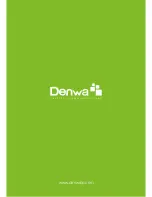www.denwaip.com
72
Dial Plan
Basic Settings
This phone supports 7 dialing modes:
1. Press # to Send– Dial the desired number, and press # to send it to the server.
2. Send after seconds – Number will be sent to the server after the specified time.
3. Press # to Do Blind Transfer - Press # after entering the target number for the transfer. The phone will transfer the
current call to the third party.
4. Blind Transfer on Onhook - Hang up after entering the target number for the transfer. The phone will transfer the
current call to the third party.
5. Attended Transfer on Onhook - Hang up after the third party answers. The phone will transfer the current call to the
third party.
6. Attended Transfer on Conference Onhook- Hang up during a 3-way conference call, the other two ways will make
a call.
7. Dial Prefix- If you set the prefix is 135856, and you want to dial the number 13585679801. Then when you dial the
number, you can press and hold 0, when the “+”appears, you can just input 79801and send the number, the “+79801”
is the numb you input, but you can see the dialing number is 13585679801.
8. Enable E.164- You can refer to the E.164 standard.
Summary of Contents for DW-710
Page 6: ...www denwaip com 6 Denwa DW 810 Denwa DW 710 ...
Page 68: ...www denwaip com 68 ...
Page 69: ...www denwaip com 69 Service Port ...
Page 76: ...www denwaip com ...