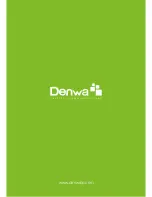www.denwaip.com
61
Conference Call
1.
Press the CONF softkey during an active call.
2.
The first call will be placed on hold and dial tone will be heard.
3.
Dial the number to be added to the conference.
4.
Press Send.
5.
When the call is answered, the conference will be started.
6.
To release the conference, press Split.
Conference Interface
Summary of Contents for DW-710
Page 6: ...www denwaip com 6 Denwa DW 810 Denwa DW 710 ...
Page 68: ...www denwaip com 68 ...
Page 69: ...www denwaip com 69 Service Port ...
Page 76: ...www denwaip com ...