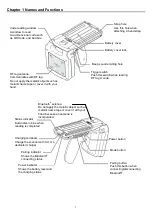2
1.1 Description on each operating part
Button
Operation
Description
Power button
Powers ON/OFF
To power ON, press the button for one second or more
when the power is OFF.
To power OFF, press the button for three seconds or
more when the power is ON.
Checks battery power level.
Press this button swiftly (for less than one second), and
the power indicator turns on in the color according to
the battery level.
Pairing button
PAIR
Enables Bluetooth
®
Press this button for one second or more to enable the
pairing. Then, the pairing indicator blinks in blue.
Disconnects Bluetooth
®
Press this button for one second or more while being
connected, and then the connection is broken up.
Disables Bluetooth
®
Press this button for three seconds or more when the
pairing is enabled, and then the paring will be disabled
Mode button
MODE
Switches the pairing mode
Press this button for three seconds or more to switch
the pairing mode (master mode/slave mode) of the
Bluetooth
®
function.
Checks the paring mode
Press this button swiftly (for less than one second), and
the status indicator turns on in the color according to
the current pairing mode.
Blue: Slave mode
Red: Master mode
Trigger switch
Reads RF tag/code
Press this switch when reading RF tag or codes.
*
Resets to the factory
default.
Press the mode button and the paring button at the
same time and press the power button for three seconds
or more simultaneously when the power is OFF. Then,
the status will be reset to the factory default and the
power will be OFF automatically.
*: Mode button, paring button, and power button