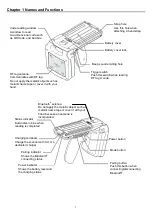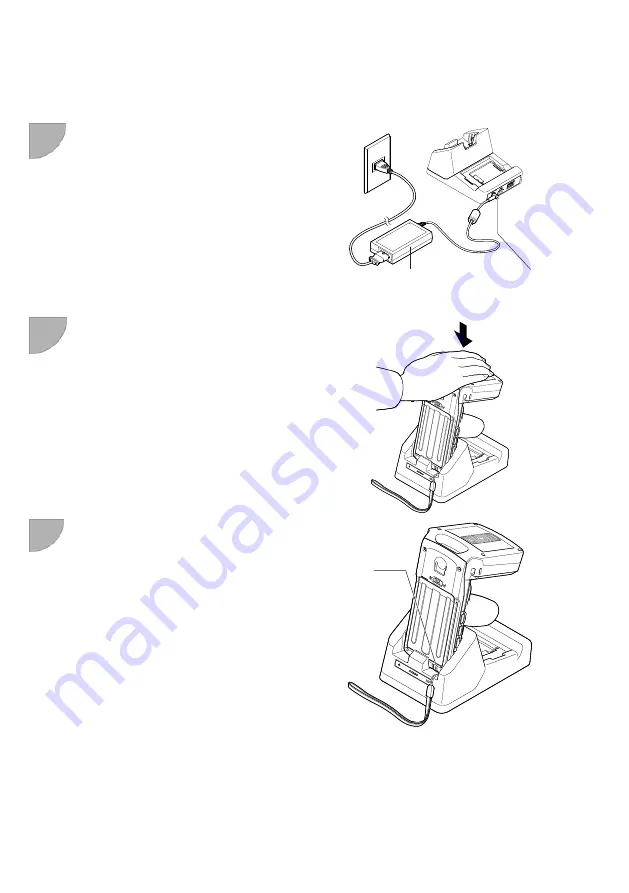
7
2.2 Battery Charging
When you purchase the scanner, a battery has not been fully charged. You need to charge the battery using the
dedicated Charging Cradle. Be sure to power off the scanner before charging.
Charging the scanner
●Charging time
・
It takes approximately for 3.5 hours for BT-180LA thin-type battery and 7 hours for BT-SP1L large capacity battery
to charge a battery to full. This charging time is a standard time when the temperature is at 25°C and it may vary
according to the condition of operation.
1
Connect the output plug of the AC
adapter into the DC input connector of
the CU.
Connect the AC adapter to a wall socket
2
Set the scanner on the CU.
Take care not to involve a hand strap
between the scanner and the CU.
Push the scanner to the CU securely.
3
The power indicator of the scanner turns
red and charging starts. When the
charging finishes, the power indicator
turns green.
When removing, pick up the scanner
with the CU held with one hand.
Power
indicator
AC adapter
AD3-02 (FSP050-DBAE1)
DC input connector