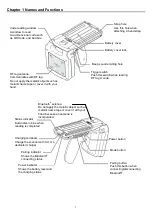5
Chapter 2 Basic Operations
2.1 Loading the Batteries
When you purchase the scanner, a battery is not installed. Install it in the following procedure.
1
Press down and slide the battery cover
lock
①
in the direction indicated by the
arrow. Remove the battery cover.
②
2
Confirm the direction of a battery and an
electrode. Insert the battery in the arrow
①
direction and completely install it
②
.
3
Retract a strap for removing a battery to
the position shown in the figure.
4
Close the battery cover
①
so as not to
involve the strap. Press down and slide
the battery cover lock
②
in the direction
indicated by the arrow to lock the cover.