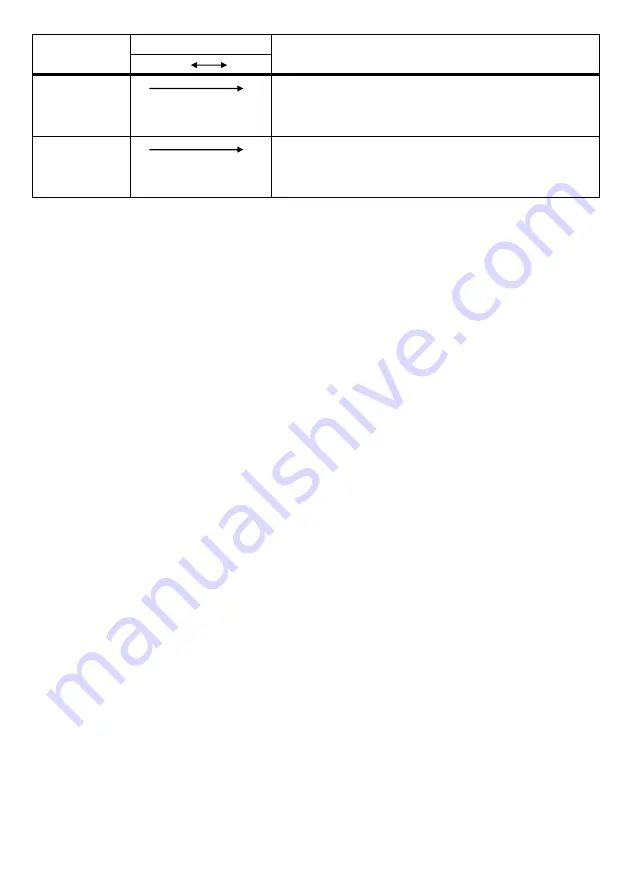
100
Transfer Direction
Control
Commands
Scanner Host
Function
OK
Verification
match
If code data scanned matches master data in data verification
mode, the scanner sends this command as long as the OK
transmission is enabled for a match.
NG
Verification
mismatch
If code data scanned does not match master data in data
verification mode, the scanner sends this command as long as the
NG transmission is enabled for a mismatch.
(Note 1)
If the scanner receives the R command twice with the reading window being applied to a code (for example,
it receives the R command, sends the code data read, and receives the Z and R commands), it will send even the same
code data twice. This is because the Z command cancels the duplication prevention processing.
In split QR Code scanning operation, if the scanner receives the Z command and switches to standby before scanning
a set of split QR Code symbols, the duplication prevention processing will be canceled. The code data that has been
read halfway will be discarded.
The READOFF and LOFF commands produce the same result as the Z command, the READON and LON commands,
as the R command.
(Note 2)
When the scanner is on standby, pressing the trigger switch may light the LEDs momentarily, but the scanner
cannot scan codes.
(Note 3)
After receipt of one of the B1 to B3, BH1 to BH3, BM1 to BM3, BL1 to BL3, LB, LG, LR and VO
command, the scanner may need a maximum of 100 ms to execute the command.
(Note 4)
Beeping specified by control commands B1, BH1, BM1, and BL1 is dependent on the reading completion
sound and its length.
(Note 5)
The PW can save settings into the EEPROM a maximum of 1,000,000 times due to the restrictions on the
EEPROM.
(Note 6)
These control commands are available only when the scanner is not in data verification mode.




































