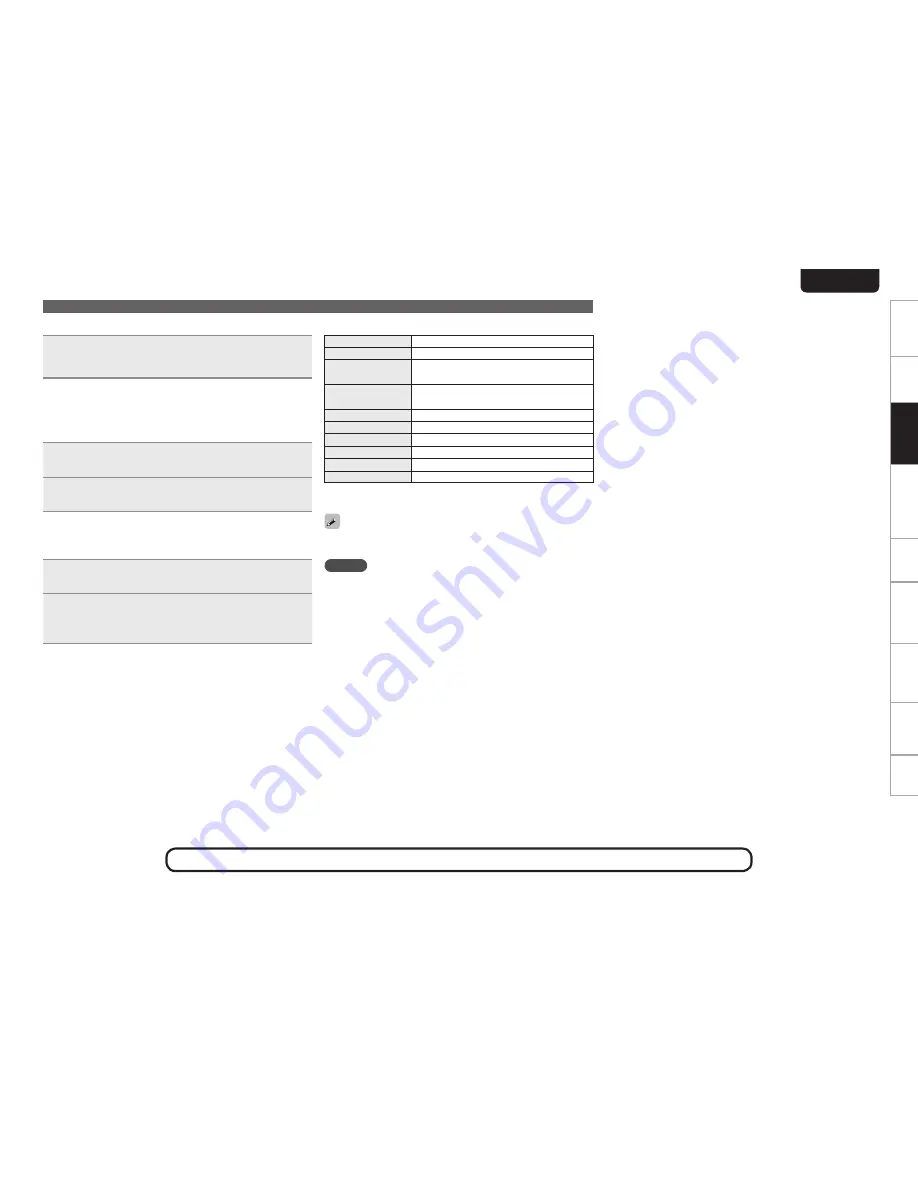
13
EnGlisH
Getting started
ConnectionsConnections
Basic Operations
Basic operations
Advanced operations
Troubleshooting
Explanation terms
Information
Specifications
Index
n
Switching the display
Press
[DISPLAY]
during Internet radio reception.
The broadcast station information and signal format bit rate are
displayed.
n
Recently played internet radio stations
Recently played internet radio stations can be selected from
“Recently Played”.
Up to 20 stations stored in “Recently Played”.
1
Press
ui
to select “Recently Played”, then press
[ENTER]
,
<
1
/
3
ENTER>
or
p
.
2
Press
ui
to select the item you want to play, then
press
[ENTER]
,
<
1
/
3
ENTER>
or
p
.
n
Searching stations by keyword
(Alphabetic strings)
1
Press
ui
to select “Search by Keyword”, then press
[ENTER]
,
<
1
/
3
ENTER>
or
p
.
2
Input the characters, then press
[ENTER]
or
<
1
/
3
ENTER>
.
•
For character input, see page 38.
n
Registering internet radio stations as your
favorites
You can register your favorite broadcast stations in Favorite List
(
v
page 22).
n
Internet radio operation
Operation buttons
Function
[FAVORITE]
Calls the Favorite function
<FAVORITE>
(Press and release)
Plays back the radio station or
file at the top of the Favorite List
<FAVORITE>
(Press and hold)
Registers the radio station currently being played back
to the Favorite List
[
2
]
Stop
[MENU]
Menu
uio
p
Cursor operation
(
Up/Down/Left/Right
)
ENTER
Enter
[SEARCH]
Character search
z
[HOME]
Return to top page
z
Press
[SEARCH]
, then press
[ENTER]
to select the first letter you
want to search mode.
If the list is not in alphabetical order, you may not be able to perform
a character search.
NOTE
•
The internet radio function on this unit uses the vTuner
(comprehensive directory site of internet radio stations) public
stations.
D&M cannot be responsible for any problems, damages, or losses
that occur from the commercial use of these stations.
•
If you want to use internet radio for commercial use, register a radio
station you have created yourself, or register a radio station that is
approved for commercial use.
For details on how to register and receive such radio stations, see
“Registering and receiving private radio stations” (
v
page 14).
Network audio playback
See the illustration on the previous page for details of the buttons used for the operations on this page.






























