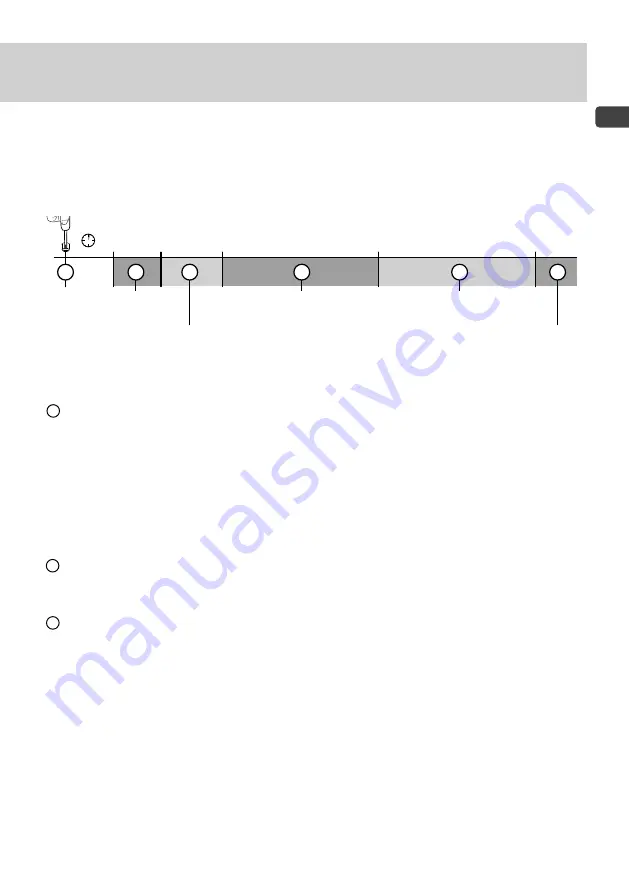
49
EN
5/ TROUBLESHOOTING
5.3 SUMMARY OF FUNCTIONS ACCESSIBLE USING THE BUTTON
OF THE TYXIA 5630 RECEIVER
•
Press the button briefl y
A
Checking the receiver operating mode.
Briefl y press the button. The LED fl ashes:
- 1 red fl ash: MODE 1 Hold switch (Raise/Stop/Lower).
- 2 red fl ashes: MODE 2 Double push-button (Raise/Lower).
- 3 red fl ashes: MODE 3 Single push-button (Raise/Stop/Lower/Stop).
•
Press and hold the button for x seconds
B
Wireless association (refer to §3)
- Press the receiver button for 3 seconds until the LED fl ashes, then release.
C
Confi guration (refer to §5)
- Press the receiver's button for 6 seconds.
The LED fl ashes, then becomes steady, release.
3’’
B
A
>
6’’
>
10’’
>
20’’
>
30’’
C
D
E
F
>
Association
Removing an
association
Remove
all associations
Configuration
Factory
reset
Summary of Contents for TYXIA 641
Page 2: ...2 ...
Page 11: ...11 FR Ouvrez l application TYDOM et laissez vous guider ...
Page 28: ...28 ...
Page 37: ...37 EN Open the TYDOM application and follow the instructions ...
Page 54: ...54 ...
Page 63: ...63 DE Öffnen Sie die TYDOM Appund folgen Sie den Anweisungen ...
Page 80: ...www deltadore com ...















































