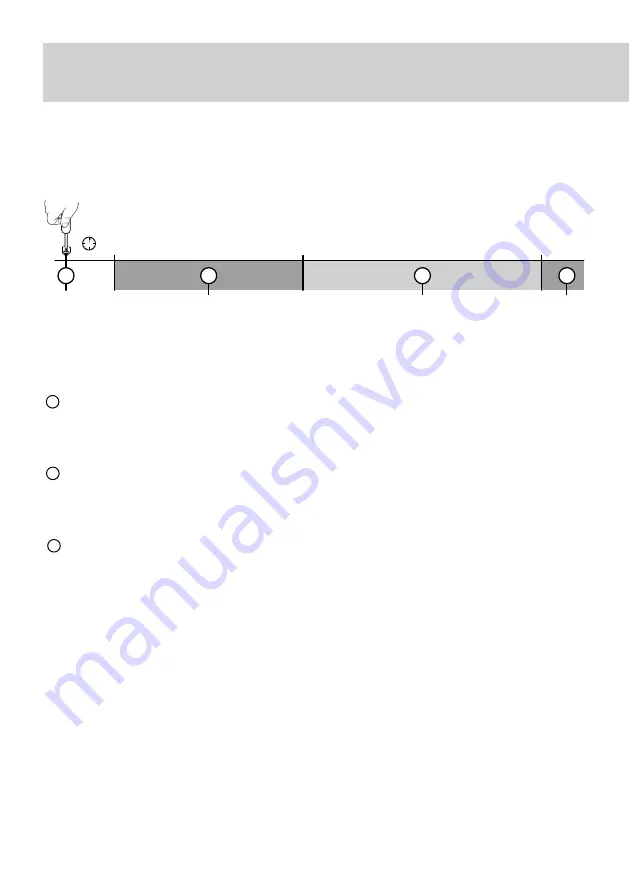
48
Advanced functions
•
Press and hold the button for x seconds
B
Fixed DHCP / IP
- Press the button for 3 seconds.
The magenta LED fl ashes slowly, release.
C
Delete password
- Press the button for 15 seconds.
The magenta LED fl ashes quickly, release.
D
Reset
- Press the button for 30 seconds, the LED turns off, then release:
- Use of DHCP
- Delete password
- Clear associations
It is advised to use the TYDOM application to access this function.
5/ TROUBLESHOOTING
3’’
B
A
>
15’’
>
30’’
D
>
C
Fixed DHCP / IP
Delete password
Factory
Summary of Contents for TYXIA 641
Page 2: ...2 ...
Page 11: ...11 FR Ouvrez l application TYDOM et laissez vous guider ...
Page 28: ...28 ...
Page 37: ...37 EN Open the TYDOM application and follow the instructions ...
Page 54: ...54 ...
Page 63: ...63 DE Öffnen Sie die TYDOM Appund folgen Sie den Anweisungen ...
Page 80: ...www deltadore com ...
















































