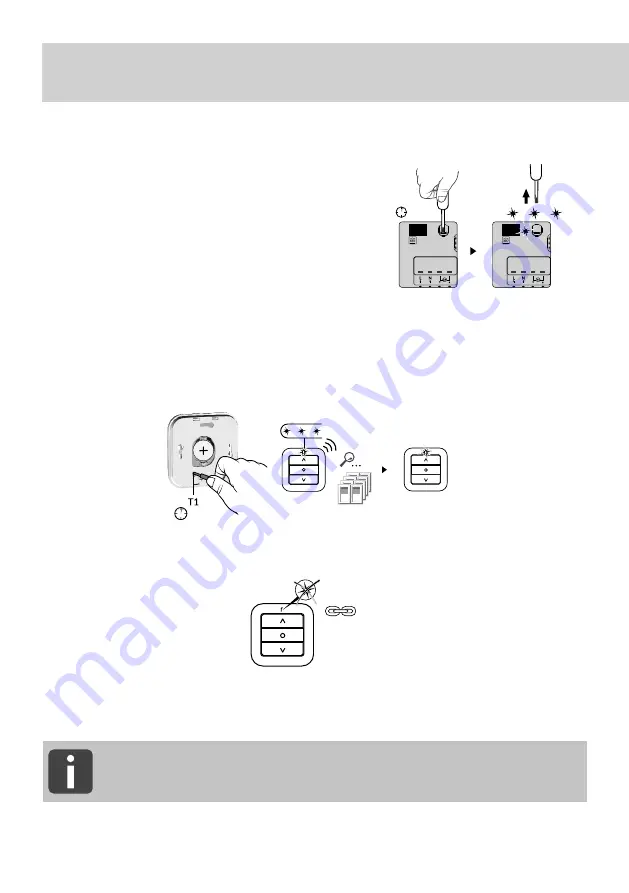
38
2/ WIRELESS ASSOCIATION
2.1 ASSOCIATE THE TYXIA 2330 SWITCH
WITH THE TYXIA 5630 RECEIVERS
❶
On the receiver(s),
press the button for 3 seconds
until the LED starts fl ashing, then release.
❷
On the switch,
press the T1 button for 3 seconds until the
red LED lights up, then release.
The search for the motor and receiver begins.
If at least one motor / receiver is detected, the green LED lights up.
❸
When the transmitter LED stops fl ashing, the products are associated.
Repeat stages
❶
to
❸
to associate new receivers (TYXIA 5630).
Number of associated emitters: 16 maximum
Beyond 16 transmitters, see the notice for TYXIA 2330, that is available
on the DELTA DORE website
... ... ...
> 3s
OK
OFF
1
2
3
4
1
2
3
4
... ... ...
> 3s
1
2
3
4
TYXIA
TYXIA
Summary of Contents for TYXIA 641
Page 2: ...2 ...
Page 11: ...11 FR Ouvrez l application TYDOM et laissez vous guider ...
Page 28: ...28 ...
Page 37: ...37 EN Open the TYDOM application and follow the instructions ...
Page 54: ...54 ...
Page 63: ...63 DE Öffnen Sie die TYDOM Appund folgen Sie den Anweisungen ...
Page 80: ...www deltadore com ...
















































