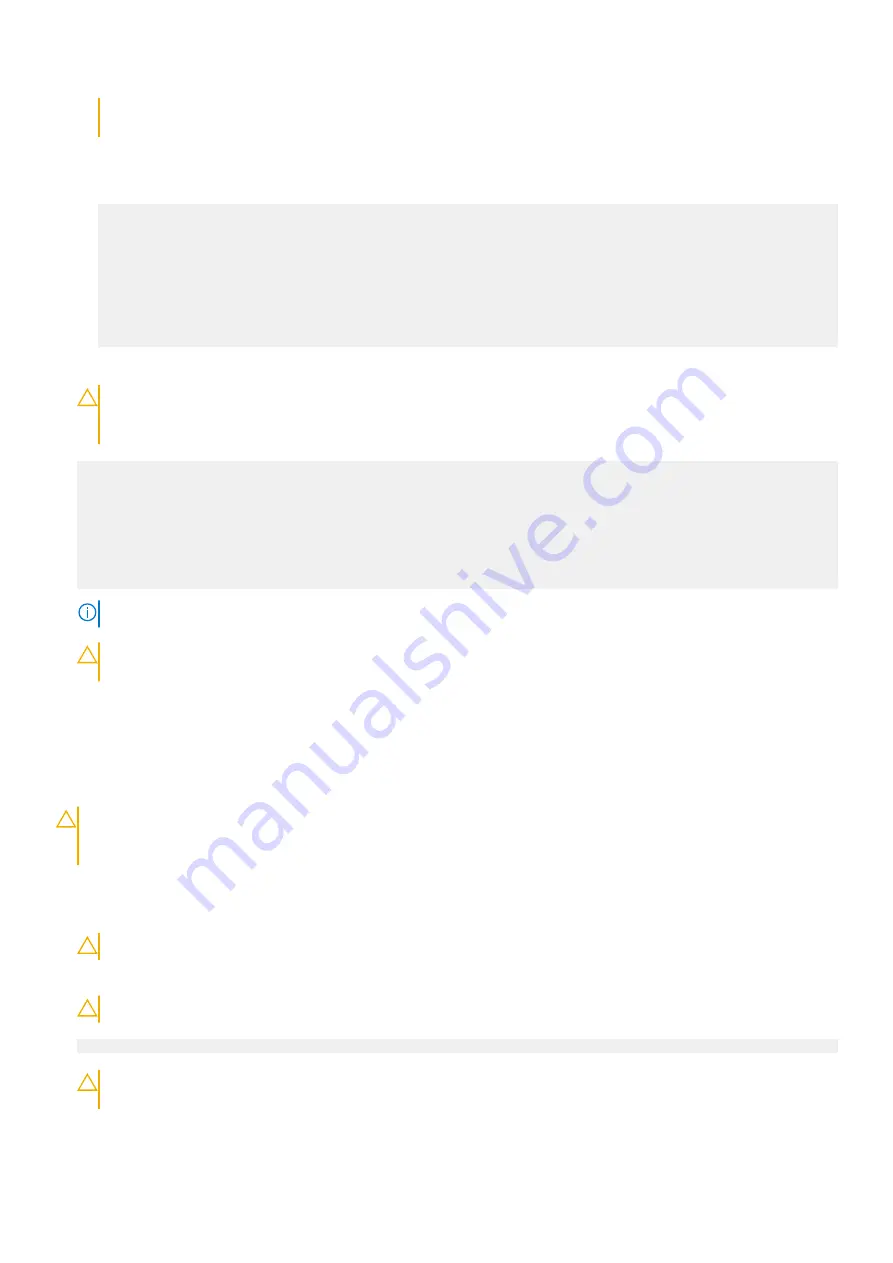
is enabled **** Error retrieving information (This operation is not allowed when the
filesystem is enabled).
a. Run the
filesys status
command to verify the state of the file system.
b. If the file system is enabled, run the filesys disable command to disable it.
#
filesys disable
This action will disable the file system.
Applications may experience interruptions
while the file system is disabled.
Are you sure? (yes|no) [no]: yes
ok, proceeding.
Please wait............
The filesystem is now disabled.
2. Run the
system erase nvram-flash
command to erase the data on the NVRAM.
CAUTION:
This command must be run by a qualified Dell EMC user with SE permissions, otherwise the
system displays a message such as ****
This command is not available for this user.
The SE
user must also provide the sysadmin password to confirm the command.
#
system erase nvram-flash
This operation will delete the last vaulted copy of nvram data.
Are you sure? (yes|no) [no]: yes
ok, proceeding.
Please enter sysadmin password to confirm 'system erase nvram-flash':
NVRAM flash erased successfully.
NOTE:
If the command fails, skip it and continue with the NVRAM replacement.
CAUTION:
After erasing the NVRAM data, the NVRAM module is unusable until it receives a new firmware
installation at the factory.
HA standby node NVRAM data erasure
About this task
Complete the following steps to erase the NVRAM data. on the standby node of an HA pair.
CAUTION:
Do not disable the file system after initiating a failover to set the node with the failed NVRAM module
as the standby node. The healthy node can continue file system operations as the active node while the NVRAM
replacement is performed on the standby node.
Steps
1. Run the
system bash enter
command to launch BASH mode.
CAUTION:
This command requires a BASH token issued by Support.
2. Run the following commands:
CAUTION:
This command must be run by a qualified Dell EMC user with SE permissions.
#
/ddr/bin/ddnvadm erase /dev/ddnva
CAUTION:
After erasing the NVRAM data, the NVRAM module is unusable until it receives a new firmware
installation at the factory.
Replace an NVRAM module
69






























