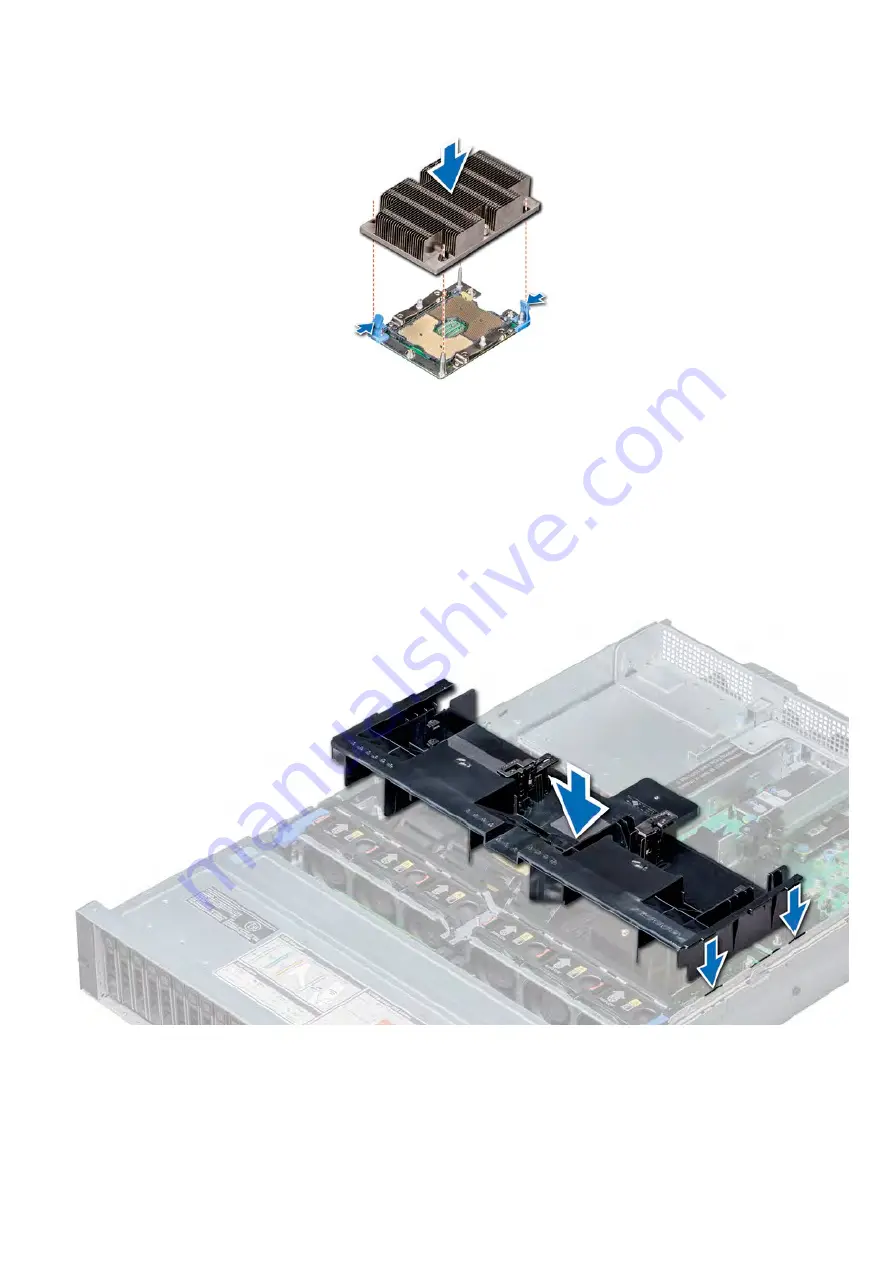
Installing the air shroud
Steps
1. Align the tabs on the air shroud with the slots on the system.
2. Lower the air shroud into the system until it is firmly seated.
When firmly seated, the memory socket numbers marked on the air shroud align with the respective memory sockets.
Figure 47. Installing the air shroud
Replace a CPU
101
















































