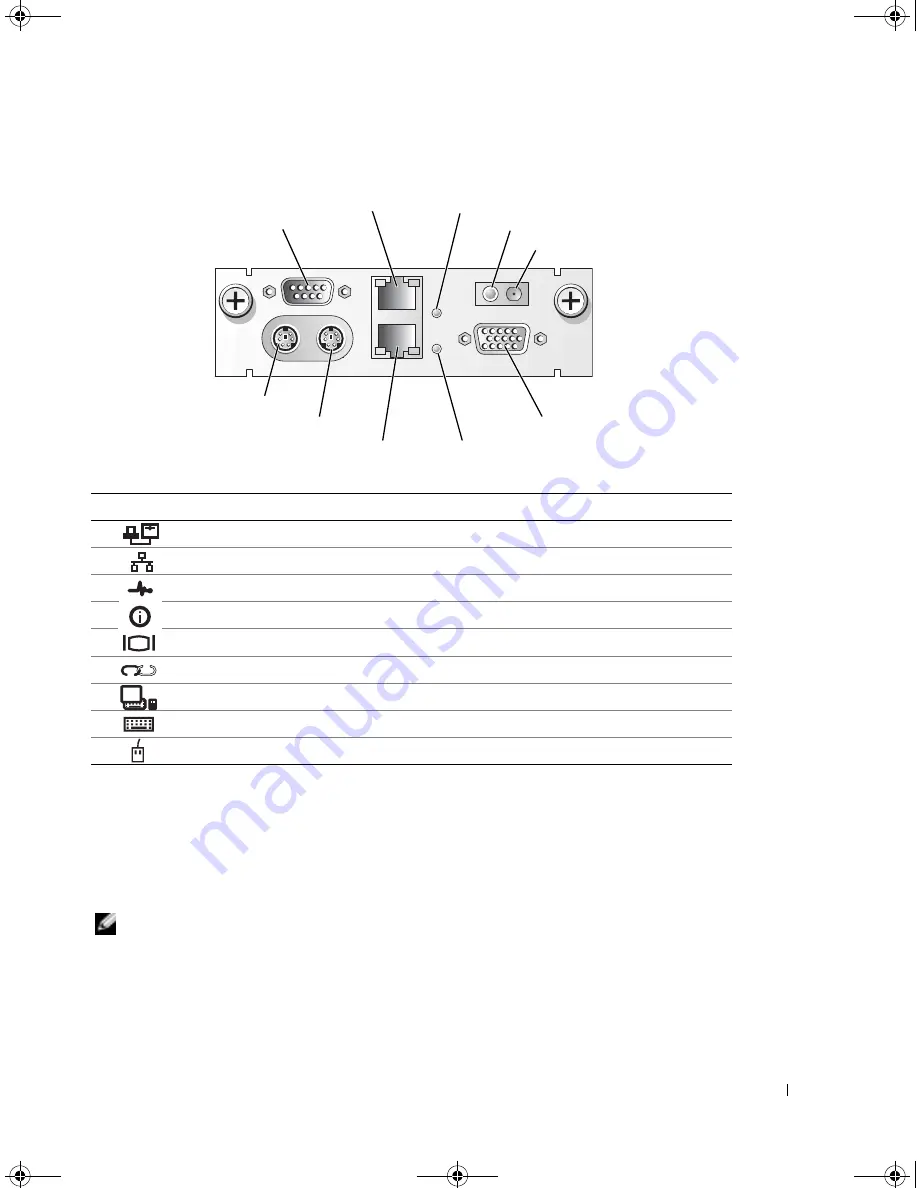
S y s t e m C o n f i g u r a t i o n G u i d e
1-5
F i g u r e 1 - 3 .
S y s t e m M a n a g e m e n t M o d u l e Fe a t u r e s
Configuring the Client System
All versions of the Microsoft
®
Windows
®
operating system include Hilgraeve's
HyperTerminal terminal emulation software. However, the included version does not
provide many functions required during console redirection. Either upgrade to
HyperTerminal Private Edition 6.1 or later, or select new terminal emulation software.
NOTE:
The examples in this section assume that you have upgraded to Hilgraeve's
HyperTerminal Private Edition 6.1 or later. If you are using other terminal emulation
software, see the documentation for that software.
1
Connect the null modem cable to the serial port on the system management module
and to the client system.
Ta b l e 1 - 1 .
I c o n s o n t h e S y s t e m M a n a g e m e n t M o d u l e
Icon
System Management Module Feature
Management serial port
Ethernet management port
System management status indicator
System status indicator/system status connector
Video connector
Network switch module status indicator
Analog rack interface port
Keyboard port
Mouse port
Ethernet management port
system management status indicator
network switch module status indicator
system status indicator
video connector
analog rack interface port
management serial port
keyboard port
mouse port
system status connector
0w440eb1.fm Page 5 Monday, October 28, 2002 2:23 PM










































