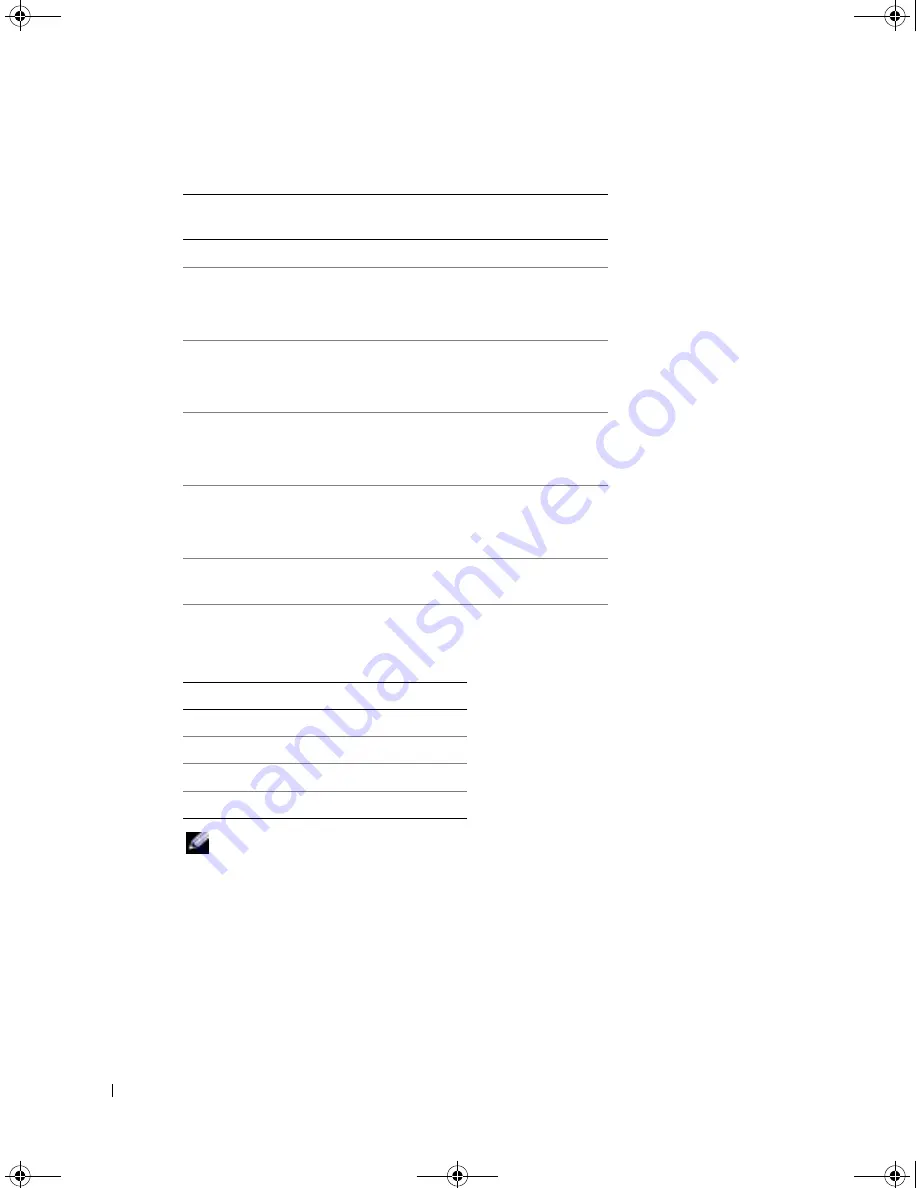
1-10
S y s t e m C o n f i g u r a t i o n G u i d e
www
.dell.com | support.dell.com
NOTE:
The 1/
x
indicates the switch port number
x
under the CLI console interface.
The two integrated switches are completely independent.
The integrated switch module sets the four uplink ports in autonegotiation mode by
default. When both link partners are in autonegotiation mode, you can use either
straight-through or crossover cables to connect the network switch module to external
network devices, such as switches, routers, or NICs. When the uplink ports of the external
network device is configured in forced mode (for example, 100 Mbps full-duplex or 1000
Mbps full-duplex), configure the uplink ports of the integrated switch module in the same
mode.
LOM 2
1/2
Server module 3
LOM 1
1/3
LOM 2
1/3
Server module 4
LOM 1
1/4
LOM 2
1/4
Server module 5
LOM 1
1/5
LOM 2
1/5
Server module 6
LOM 1
1/6
LOM 2
1/6
System management
module
1/11
Ta b l e 1 - 3 .
U p l i n k o r E x t e r n a l
P o r t s o n N e t w o r k S w i t c h
Network Switch 1
Network Switch 2
1/7
1/7
1/8
1/8
1/9
1/9
1/10
1/10
Ta b l e 1 - 2 .
I n t e r n a l N e t w o r k P o r t M a p p i n g
( c o n t i n u e d )
Module Port
Network Switch
1 Port
Network Switch
2 Port
0w440eb1.fm Page 10 Monday, October 28, 2002 2:23 PM















































