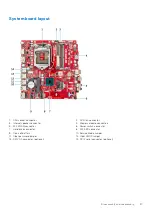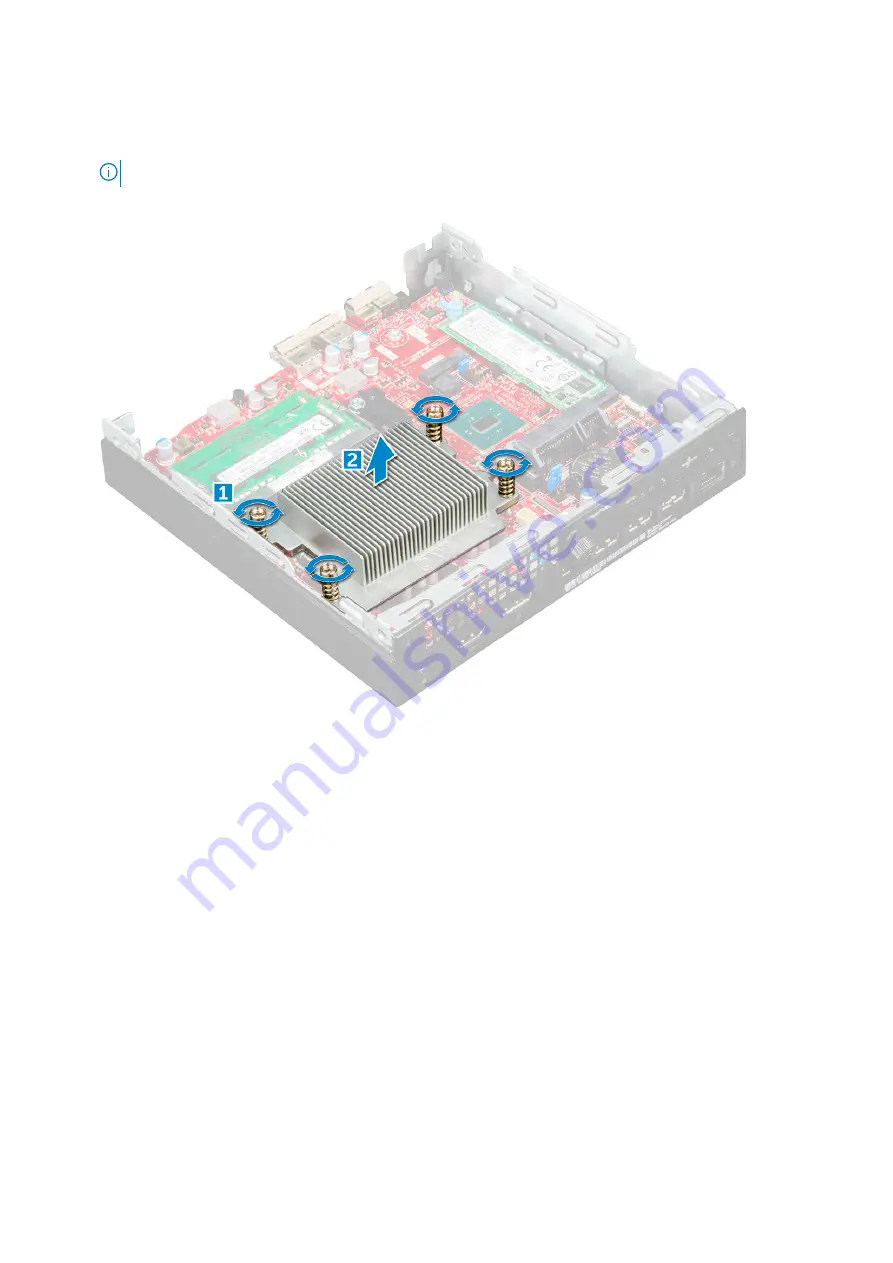
c.
3. To remove the heat sink:
a. Loosen the M3 screws that secure the heat sink to the computer [1].
NOTE:
The 35 W CPU has four screws and the 65 W CPU has three screws.
b. Lift the heat sink away from the computer [2].
Installing heat sink
Steps
1. Place the heat sink on the processor.
2. Tighten the M3 screws to secure the heat sink to the system board.
3. Install the:
a.
b.
c.
After working inside your computer
.
Processor
Removing processor
Steps
Before Working Inside Your Computer
2. Remove the:
22
Disassembly and reassembly