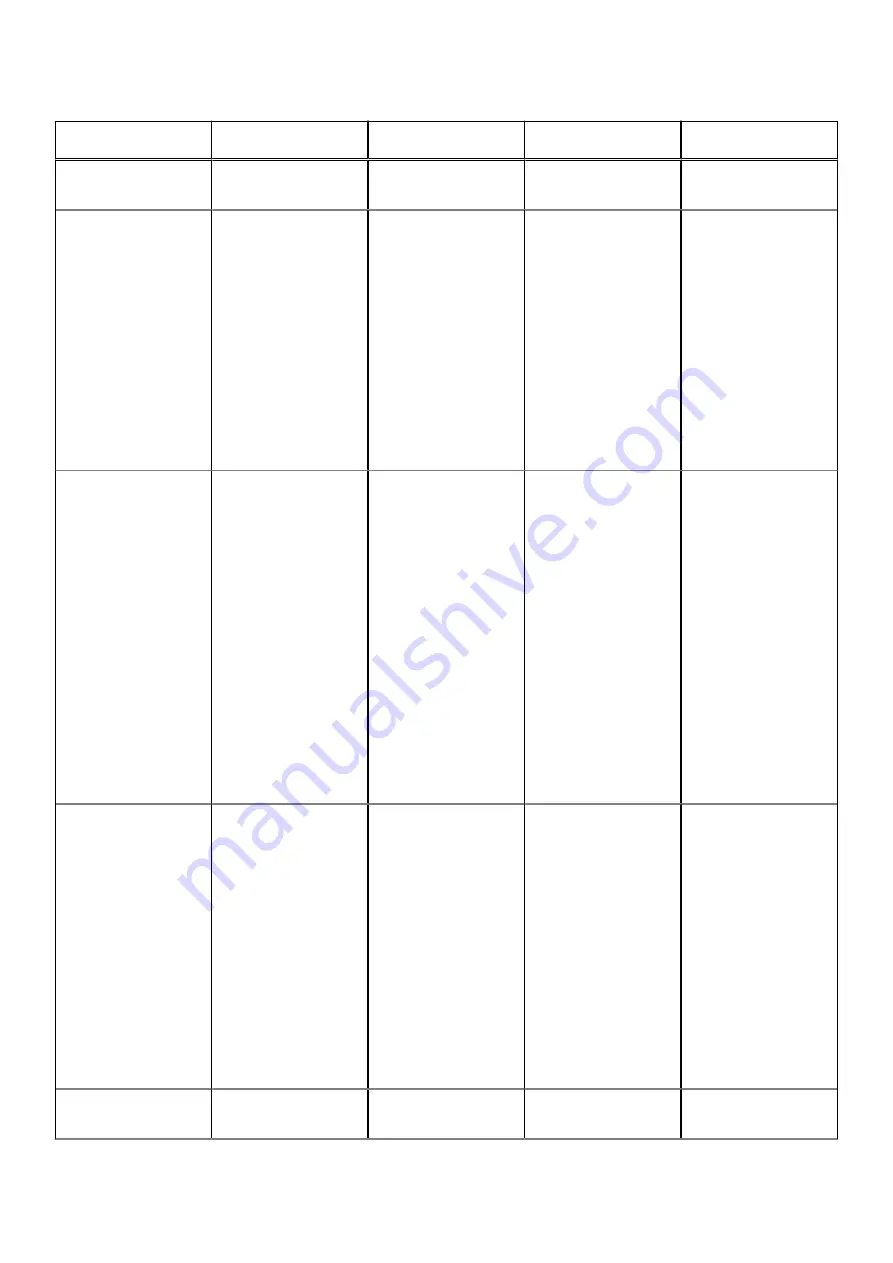
Table 26. Diagnostic power LED codes (continued)
State
State Name
Blinking Amber
Pattern
Problem Description
Suggested
Resolution
6 blinks > long pause >
repeats
detected. Replace the
processor
S3
MEM
2 blinks > short pause >
7 blinks > long pause >
repeats
Memory failures
Memory subsystem
configuration activity is
in progress. Appropriate
memory modules were
detected but a memory
failure has occurred.
If customer can assist
to troubleshoot, narrow
down the issue with
reseating memory and
swapping a known good
memory if available.
If nothing works,
replace the memory.
S4
PCI
3 blinks > short pause >
1 blinks > long pause >
repeats
PCIe Device or Video
subsystem failures
PCIe device
configuration activity
is in progress or
PCIe device failure was
detected.
If customer can assist
to troubleshoot, narrow
down the issue by
reseating PCIe card and
removing one by one to
determine which card
failed.
If identified the PCIe
card failed, replace the
PCIe Card.
If none of the PCIe
Cards failed, replace
the motherboard.
S5
VID
3 blinks > short pause >
2 blinks > long pause >
repeats
Video Subsystem failure Video subsystem
configuration activity
in progress or video
subsystem failure.
If customer can assist
to troubleshoot, narrow
down the issue by
removing one by one to
determine which card
failed.
If identified the card
failed, replace the card.
If none of the card
failed, replace the
motherboard.
S6
STO
3 blinks > short pause > No Memory detected
If customer can assist
to troubleshoot, narrow
Troubleshooting your computer
55













































