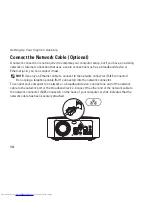8
Setting Up Your Inspiron Desktop
Set Up the Home Theatre (Optional)
You can set up the home theatre by connecting your computer to a flat panel display either directly
or through an Audio/Video receiver using HDMI cable(s).
NOTE:
The HDMI cable(s) does not ship with your computer and must be purchased separately.
You can purchase the HDMI cables at
www.dell.com
.
Connect to the Flat Panel Display Directly
Connect the keyboard and mouse (see “Connect the Keyboard and Mouse” on page
1.
13).
For audio and video output: Connect one end of the HDMI cable to the HDMI connector on your
2.
computer and the other end to an available HDMI connector on your flat panel display.
For additional audio output (optional): Connect the 2.1 analog audio cable to the line‑out
3.
connector on your computer and make appropriate connections to your 2.1 channel speakers.
Summary of Contents for Inspiron 0M41FVA00
Page 1: ...SETUP GUIDE INSPIRON ...
Page 2: ......
Page 3: ...SETUP GUIDE Regulatory model D03U series Regulatory type D03U001 INSPIRON ...
Page 17: ...15 Setting Up Your Inspiron Desktop Connect the AC Adapter ...
Page 18: ...16 Setting Up Your Inspiron Desktop Press the Power Button ...
Page 26: ...24 Using Your Inspiron Desktop Top View Features 1 ...
Page 28: ...26 Using Your Inspiron Desktop Back View Features 6 7 8 9 11 10 3 2 1 4 5 ...
Page 78: ......
Page 79: ......
Page 80: ...0M41FVA00 Printed in the U S A www dell com support dell com ...