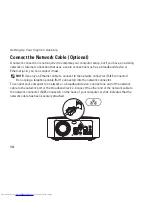10
Setting Up Your Inspiron Desktop
Connect to the Flat Panel Display Through the Audio/Video Receiver
Connect the keyboard and mouse (see “Connect the Keyboard and Mouse” on page
1.
13).
For audio and video output:
2.
Connect one end of the HDMI cable to the HDMI connector on your computer and the other
a.
end to an available HDMI input connector on your Audio/Video receiver.
Connect one end of the HDMI cable to the HDMI output connector on your Audio/Video
b.
receiver and the other end to an available HDMI connector on your flat panel display.
For additional audio output (optional):
3.
2.1 analog audio: Connect the 2.1 analog audio cable to the line‑out connector on your
–
computer and make appropriate connections to your 2.1 channel speakers.
7.1 digital audio:
–
Connect one end of the optical S/PDIF cable to the optical S/PDIF connector on your
a.
computer and the other end to an available optical S/PDIF connector on your Audio/Video
receiver.
Connect the 7.1 audio channel cables from the Audio/Video receiver to your 7.1 channel
b.
speakers.
Summary of Contents for Inspiron 0M41FVA00
Page 1: ...SETUP GUIDE INSPIRON ...
Page 2: ......
Page 3: ...SETUP GUIDE Regulatory model D03U series Regulatory type D03U001 INSPIRON ...
Page 17: ...15 Setting Up Your Inspiron Desktop Connect the AC Adapter ...
Page 18: ...16 Setting Up Your Inspiron Desktop Press the Power Button ...
Page 26: ...24 Using Your Inspiron Desktop Top View Features 1 ...
Page 28: ...26 Using Your Inspiron Desktop Back View Features 6 7 8 9 11 10 3 2 1 4 5 ...
Page 78: ......
Page 79: ......
Page 80: ...0M41FVA00 Printed in the U S A www dell com support dell com ...