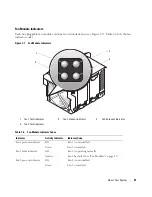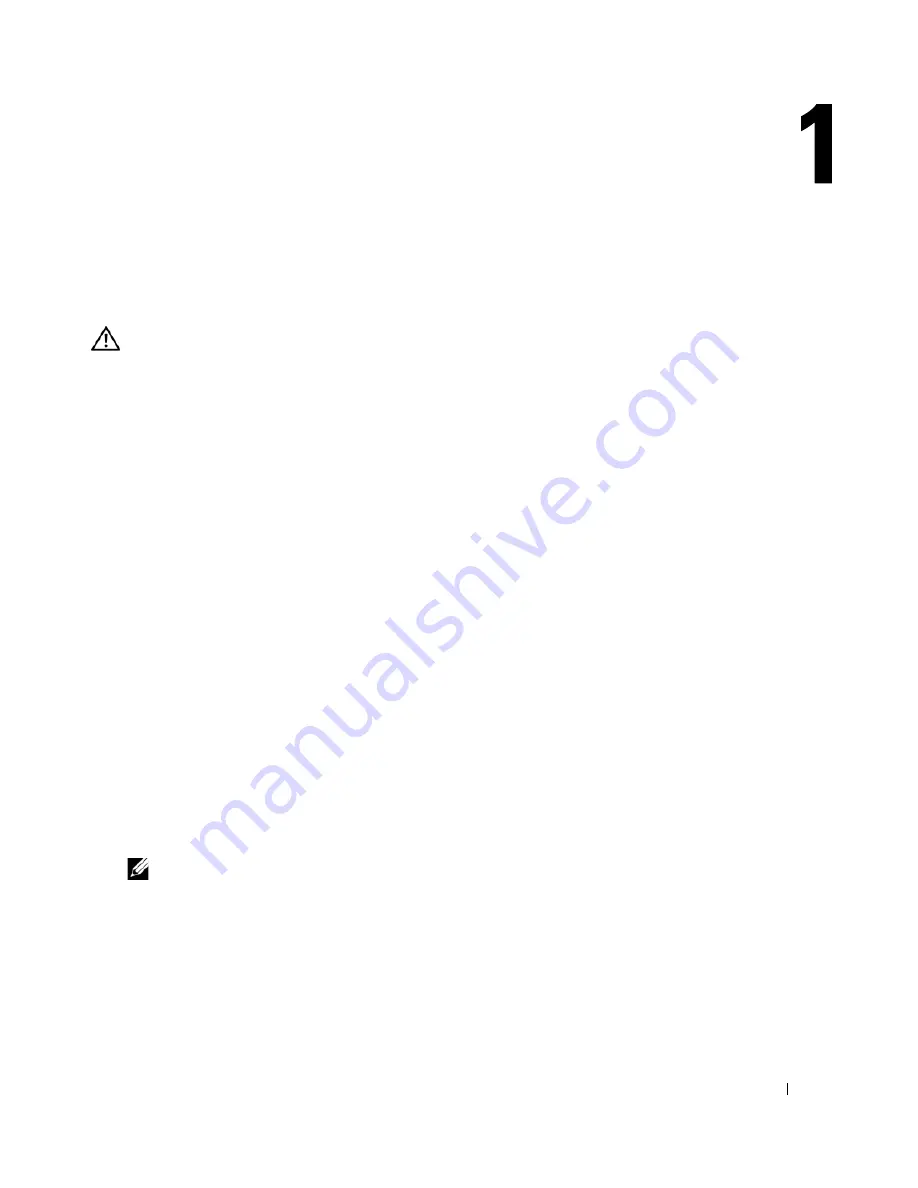
About Your System
9
About Your System
Other Information You May Need
CAUTION:
The
Product Information Guide
provides important safety and regulatory information. Warranty
information may be included within this document or as a separate document.
•
The
Rack Installation Guide
or
Rack Installation Instructions
included with your rack solution
describes how to install your system into a rack.
•
The
Getting Started Guide
provides an overview of system features, setting up your system, and
technical specifications.
•
The
Configuration Guide
provides information
on initial configuration of the server modules and
other modular components in your system
.
•
The
Dell OpenManage Baseboard Management Controller User’s Guide
provides detailed
information on using the Baseboard Management Controller (BMC).
•
The
Dell Remote Access Controller/Modular Chassis User’s Guide
provides detailed information
on using the remote management features of the system.
•
CDs included with your system provide documentation and tools for configuring and managing
your system.
•
Systems management software documentation describes the features, requirements, installation,
and basic operation of the software.
•
Operating system documentation describes how to install (if necessary), configure, and use the
operating system software.
•
Documentation for any components you purchased separately provides information to configure
and install these options.
•
Updates are sometimes included with the system to describe changes to the system, software,
and/or documentation.
NOTE:
Always check for updates on
support.dell.com
and read the updates first because they often
supersede information in other documents.
•
Release notes or readme files may be included to provide last-minute updates to the system or
documentation or advanced technical reference material intended for experienced users or
technicians.
Summary of Contents for 1955
Page 8: ...8 Contents Before You Call 129 Contacting Dell 132 Glossary 149 Index 157 ...
Page 42: ...42 About Your System ...
Page 56: ...56 Using the System Setup Program ...
Page 100: ...100 Installing System Options ...
Page 116: ...116 Troubleshooting Your System ...
Page 156: ...156 Glossary ...