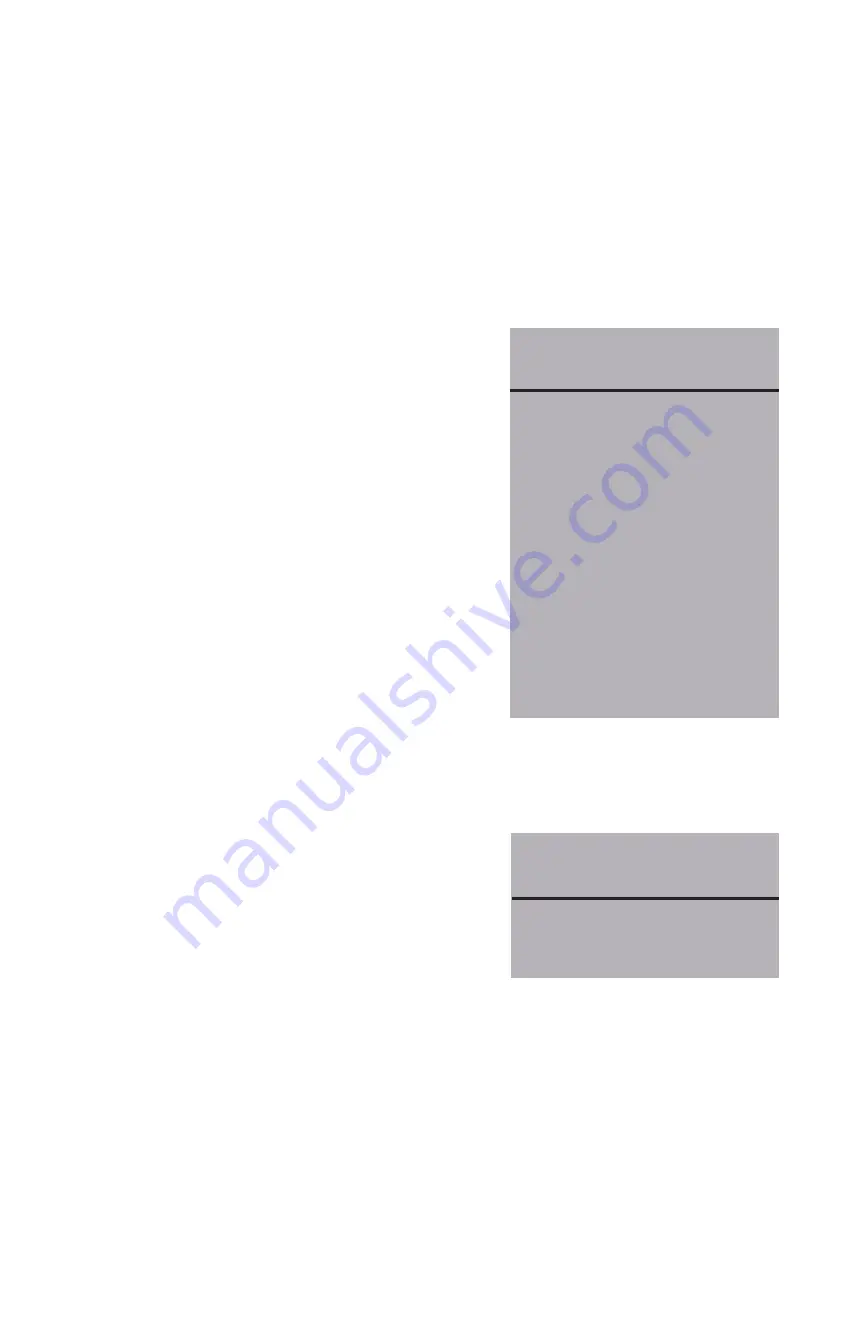
25
Reset
Restores factory default settings. Ideal for returning settings to a
known condition.
There are two available
Reset
options:
Menu Reset
and
PosiTector SmartLink (LED Button) Reset
Menu Reset
(
PosiTector App
)
Select
Reset
from the
Setup
menu
(pg 24).
The following occurs after a warning
message:
All stored batches, measurements,
•
images, notes, annotations are
deleted.
All calibration settings (adjustments)
•
for all probes are cleared and
restored back to factory settings.
(provided PosiTector
SmartLink
is
ON and connected to App). To keep
calibration settings, power off the
PosiTector
SmartLink
prior to
performing this
Menu Reset
.
Settings are returned to
the following:
Memory
= OFF
Statistics
= OFF
Units
= Microns
Tape Grade
= X-Coarse
Linearize
= ON
Report Configuration
Settings
= restored to
default
With the PosiTector
SmartLink
powered-down, press and hold the LED
button until it flashes green
(approximately 10 seconds).
The following occurs...
All calibration settings (adjustments)
•
for all probes are cleared and
restored back to factory settings.
Settings are returned to
the following:
Units
= Microns
SmartLink Lock
= OFF
LED Button Reset
(
PosiTector SmartLink
)

















