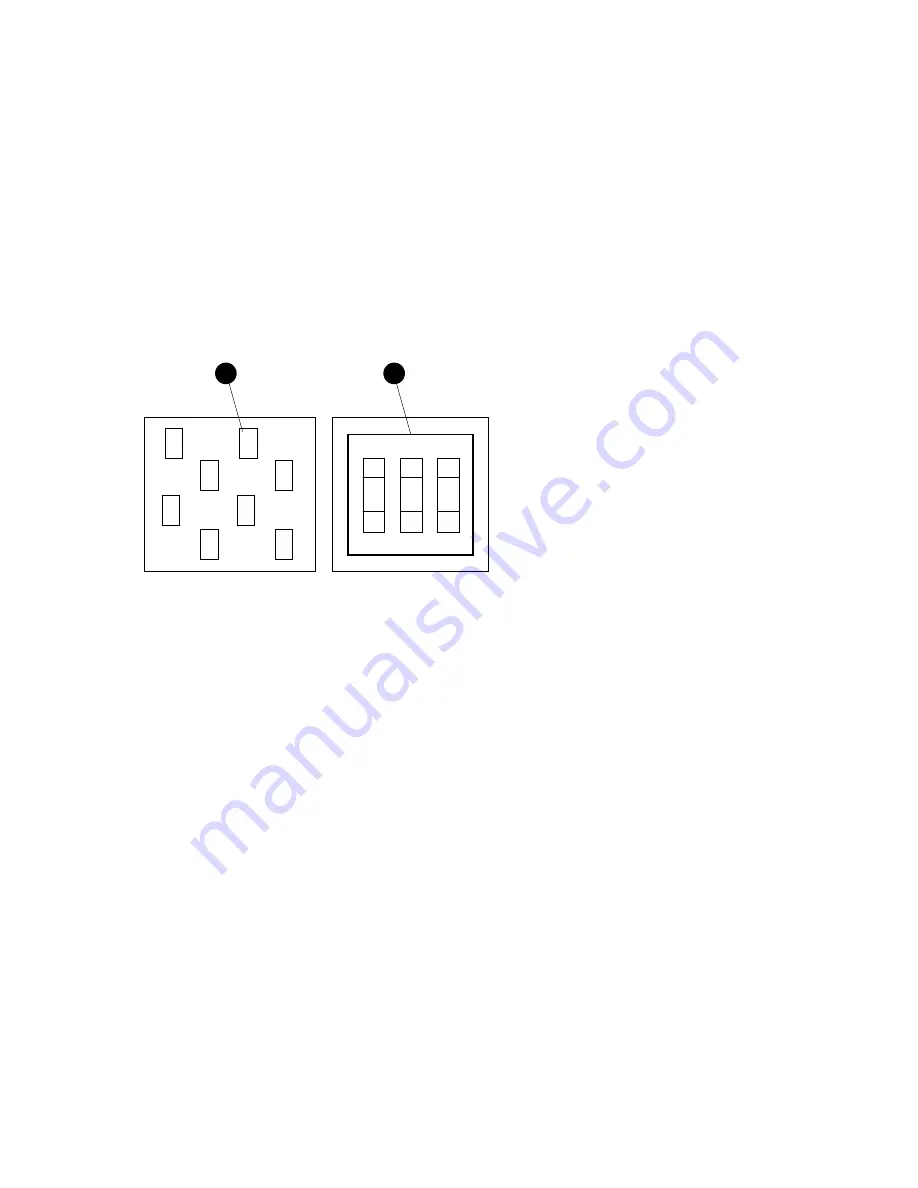
Installing the BA42 DSSI Storage Expander
1.4 Setting DSSI ID Switches for Hard Disk Drives
Figure 1–4 LED Indicators and DSSI ID Switches for Hard Disk Drives
1
OPEN
2
3
1
2
MLO-010042
LED indicators
DSSI ID switches
1.4.3 Change the DSSI ID Switch Settings if Necessary
Normally the three switches are preset at the factory to the ID number zero,
with all three switches set to open (down, down, and down). However, if the
expander is ordered with a CPU that has storage embedded, the ID of the
system disk drive in the CPU is set to zero and the first drive in the expander
box is the first available ID outside of the CPU cabinet.
If necessary, use a pen or small pointed object to flip the switches to set the
DSSI ID of the first drive to the appropriate number (see Table 1–1).
Installing the BA42 DSSI Storage Expander 1–7
















































