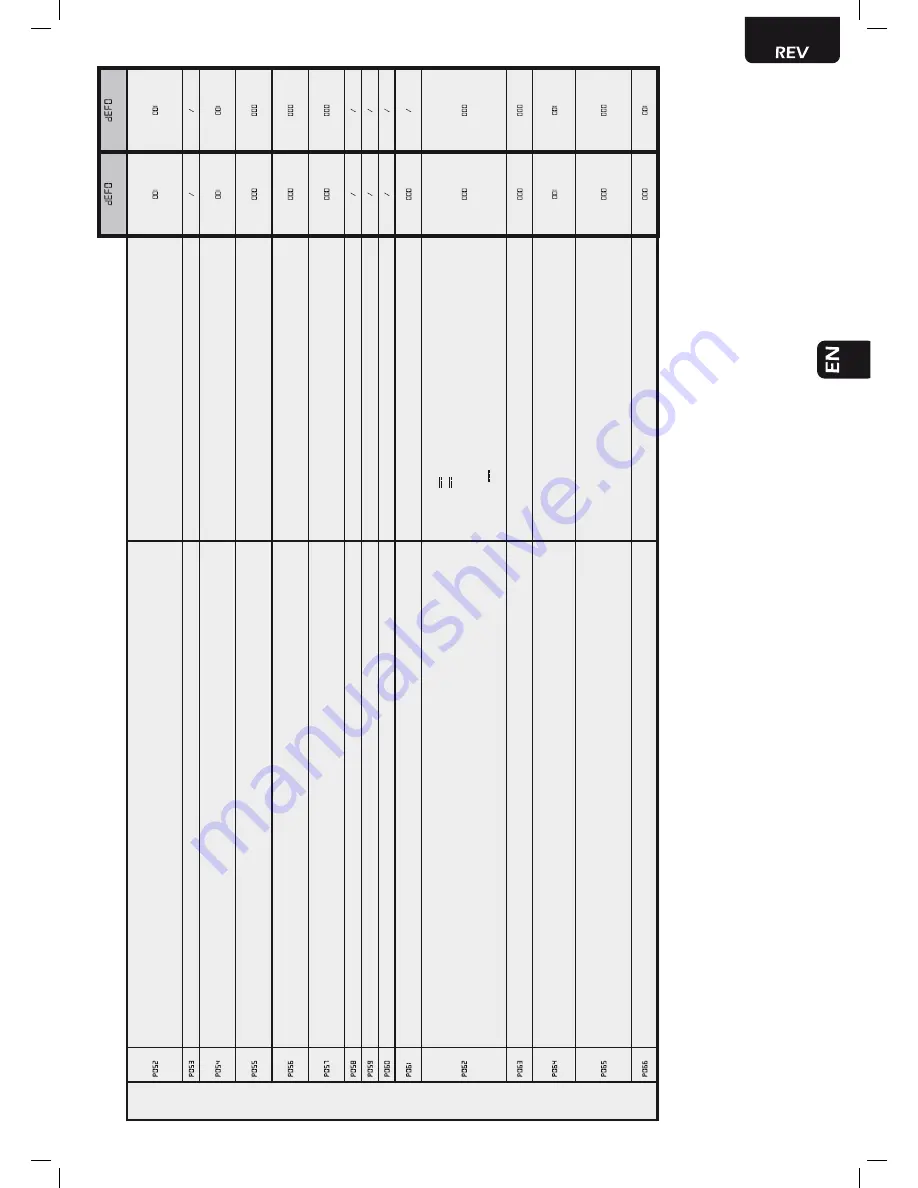
35
sliding gate 24V
sliding gate 230V
OPERATING PARAMETERS
Operation
mode
selection
of
the
warning
light
output:
If
=
0
“warning
light
”
(output
always
ON
when
the
gate
is
open,
OFF
after
a
closing
operation),
If
=
1
“
flashing
warning
light
”
(slow
intermittent
output
during
opening
and
fast
while
closing
, always
ON
at
gate
opened,
always
OFF
at
the
end
of
a
closing
operation
only),
If>
1
“courtesy
light
”
(output
ON
during
each
movement,
OFF
when
the
motor
stops,
after
the
setting
delay)
•
000:
“
fix
warning
light
”
•
001:
“
flashing
warning
light
”
(only for 24V)
•
>001
:
“courtesy
light
”
off
delay
(1sec………………255sec)
Unused
parameter
“soft
start
”
function:
motors
accelerate
gradually
until
they
reach
the
set
speed,
avoiding
sudden
departures.
W
arning (230V only):
F
or
operators
without
encoder
, the
parameter
will
be
ingnored.
•
000:
“soft
start
”
deactivated
•
001:
“soft
start
”
activated
•
002:
“
long
soft
start
”
activated
Adjust
the
inversion
on
obstacle
period
(detected
by
internal
anti-
crushing
sensor
or
by
the
safety
input
when
activated):
If
=
0
it
makes
a
complete
inversion,
if>
0
indicates
the
duration
(in
seconds)
of
the
run,
after
inversion
resulting
from
detection
of
an
obstacle
during
the
opening
.
•
000:
inversione
completa
su
ostacolo
•
>000:
durata
dell’inversione
su
ostacolo
(1sec……………..10sec)
Adjust
the
inversion
on
obstacle
period
(detected
by
internal
anti-
crushing
sensor
or
by
the
safety
input
when
activated):
If
=
0
it
makes
a
complete
inversion,
if>
0
indicates
the
duration
(in
seconds)
of
the
run,
after
inversion
resulting
from
detection
of
an
obstacle
during
the
closing
.
•
000:
complete
reversal
on
obstacle
•
>000:
duration
of
reversal
on
obstacle
(1sec……………..10sec)
Facilitation
manual
release:
If≠0,
after
detecting
the
locking
stop,
the
engine
reverses
for
a
brief
time
to
release
the
pressure
on
it,
and
thus
facilitate
the
manual
release.
The
set
value
shows
the
length
of
the
inversion.
If=0
function
disabled
•
000:
facilitating
release
disabled
•
>000:
facilitation
activated
with
release
time
equal
to:
(1x25ms……….................40x25ms)
Unused
parameter
Unused
parameter
Unused
parameter
“Energy
saving”
mode:
If=1
after
10sec
of
inactivity
, the
control
panel
turns
the
24V
outputs
and
the
display
off
that
will
be
turned
on
at
first
command
received
(use
recommended
battery
-powered
and
/
or
solar
panel).
•
000:
“Energy
saving”
not
active
•
001:
“Energy
saving”
active
Electric-lock
output
operating:
If=0
“
boost
”
outpu
t for
electric-lock
art.110
power
supply
, If=1
24V
output
controlled
by
the
EL
OCK_IN
input
as
pulsed
mode,If=2
24V
output
controlled
by
the
EL
OCK_IN
input
as
step
-by
-step
mode,
If=3
electro
-brake
output
for
not
self-locking
operators,
If=4
24V
output
for
electric-lock
power
supply
via
an
external
relay
, If=5
24V
output
for
electro
-magnets
power
supply
for
barriers,
If>5
24V
output
controlled
by
the
EL
OCK_IN
input
as
temporized
mode
(the
set
value
indicates
the
switch-
off
delay
in
seconds).
•
000:
“Boost
”
output
for
electric-lock
art.110
power
supply
•
001:
“24V
pulse
output
max
5W
•
002:
“24V
step
-by
-step
output
max
5W
•
003:
“Electric-lock
output
for
not
self-locking
operators
•
004:
“
Output
for
electric-lock
power
supply
via
an
external
relay
•
005:
“output
for
electro
-magnets
power
supply
for
barriers
•
>005:
“24V
temporized
output
max
5W
(5sec………………255sec)
Run
direction
inversion:
If=1
automatically
rever
ses
the
outputs
open/close
of
the
operators
and
any
opening/closing
limit
switches
inputs,
avoiding
having
to
manual
change
the
wiring
when
installing
the
operator
in
an
inverted
position.
•
000:
“Standard
installation
”
•
001:
“Inverted
installation
”
Multiplier
operations
-counter:
Multiply
the
number
of
operations
after
which
the
total
operations
-counter
will
be
updated.
To
view
the
values,
refer
to
the
section
“
Visualisation
of
inputs
and
operations
-counter
status”.
•
000:
“
x100
•
001:
“
x1000
•
002:
“
x10000
•
003:
“
x100000
Maintenance
Operations
-counter:
if
=
0
reset
the
counter
and
disables
the
intervention
request
,
if>
0
indicates
the
number
of
operations
(x
500)
to
be
made
before
the
control
panel
executes
a
4
second
additional
pre
-flash
to
indicate
the
need
of
maintenance.
i.g
.:
If
P064
=
050,
operations
number
=
50x500
=
25000
operations
W
arning:
Before
you
set
a
new
value
of
the
counter
-manoeuvres
maintenance,
the
same
must
be
reset
by
setting
P065=
0
and
only
later
P065
=
“new
value”.
•
000:
“Request
Maintenance
disabled
•
>000:
“Number
of
operations
(x
500)
for
required
maintenance
(1...................................255)
Selection
of
operating
flashing
light
output:
If=0
intermittent
flashing
light
output;
If=1
F
ixed
flashing
light
output
(for
flashing
lights
with
intermittent
interior
circuits).
•
000:
“intermittent
flashing
light
output
•
001:
“
fixed
flashing
light
output
Summary of Contents for REV Series
Page 1: ...Downee Tech Support Operating Instructions REV ...
Page 20: ......
Page 21: ...110 223 113 321 388 ...
Page 22: ...35 45 500 600 400 500 300 400 ...
Page 23: ......









































