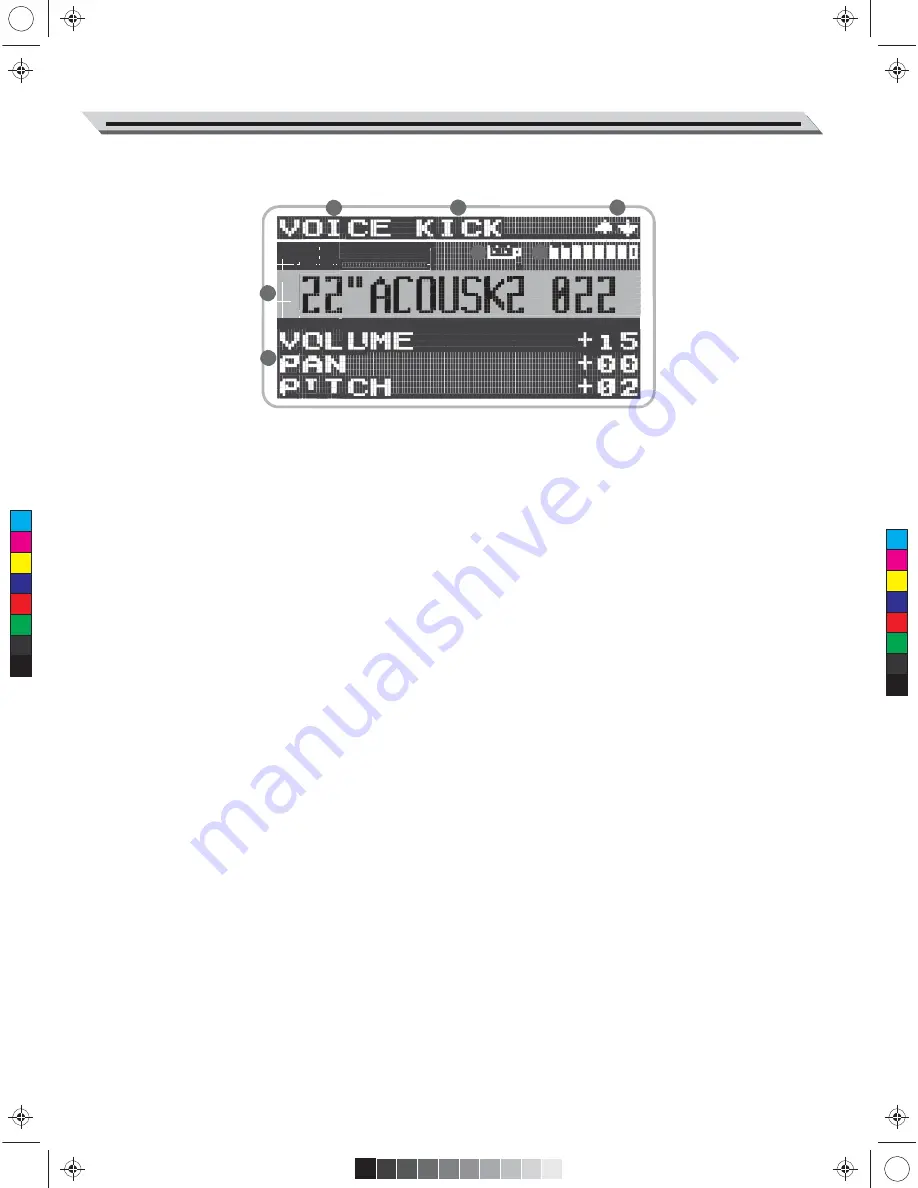
AW_DD650_manual_G04_150923.ai 7 2015/9/23 16:12:26
Panel & Display Description
LCD Display
1
2
3
4
5
6
7
1. Menu Item
Display the current menu, such as
“KIT”, “VOICE”,
“SONG”, “TRIGGER”, “UTILITY” and so on.
4. External Device
Indicate external device when it is correctly
connected.
C
M
Y
CM
MY
CY
CMY
K
2. Trigger Pad Name
Display current selected Trigger pad name, such
as
“KICK”, “SNARE”, “SN-R”, “TOM1”, “T1-R”
and so on.
3. Prompt Move Cursor Up/ Down
Prompt to view more parameters by pressing
cursor up/down button.
Prompt Enter
Prompt that you can enter current menu item for
more settings.
5. Strength of the pad strike
Display the strength of the pad you strike.
6. The Main Parameter Information
Display current main parameter information, as the
picture shows.
7. Detailed Parameter Value
Corresponding to main parameter, list detailed
parameters.
7


























