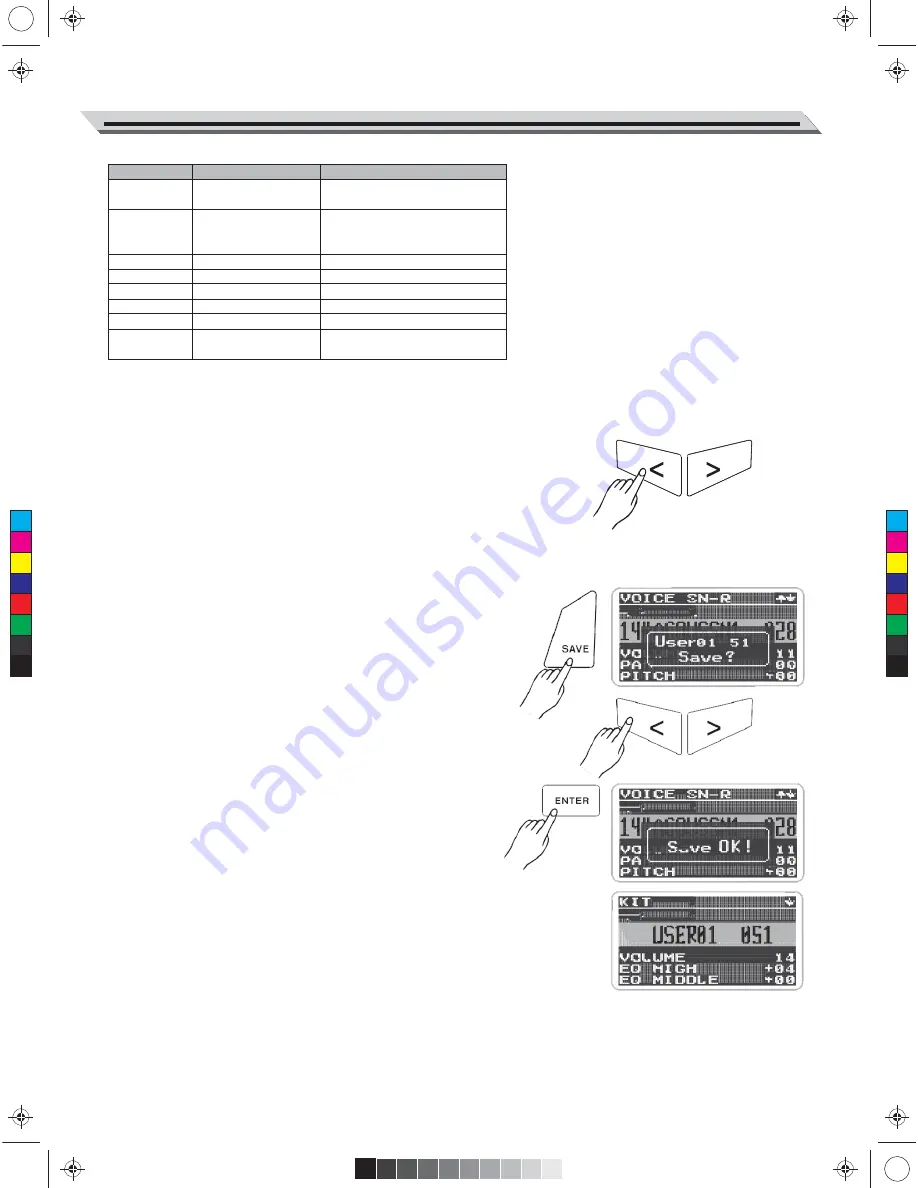
AW_DD650_manual_G04_150923.ai 13 2015/9/23 16:12:32
Select a Preset Drum Kit and Create a User Drum Kit
Parameter
Value
Description
TRIGGER
KICK, SNARE, SN-R,
TOM1, T1-
R…
Select the trigger input.
VOICE NAME
1~628, U01~U99
Select a voice. The U01~U99
represent user voice which
download form USB flash drive.
VOLUME
0~16
Adjust the volume of voice.
PAN
-8~ +8
Adjust the pan of voice.
PITCH
-8~ +8
Adjust the pitch of voice.
REVERB
0~16
Adjust the reverb of voice.
DECAY
-5~0
Adjust the decay of voice.
PAD SONG
Off, 1-120
Switch the pad song on/off and
choose the song number.
About the User Voice
You can download the wave samples which you like from USB flash
drive into the module. We call them
as“User Voice”. The “User Voice”
were used as same as the Preset Voices in module.
1.
Use the [<] / [>] button or data dial to adjust parameter value.
C
M
Y
CM
MY
CY
CMY
K
Save User Drum Kit
Please save your own parameter or voice after edited, otherwise, all
data will be lost.
1.
While in the drum kit and voice edit menu, pressing the [SAVE]
button to enter user drum kit saving page.
2.
Use the [<]/ [>] button or data dial to select a user drum kit. Press
the [ENTER] button to confirm save operation.
3.
Temporally display
“Save OK!” about 2~3 seconds, and then back
to KIT
.
Note:
The character
“*”in front of the kit name will disappear after saving.
13




























