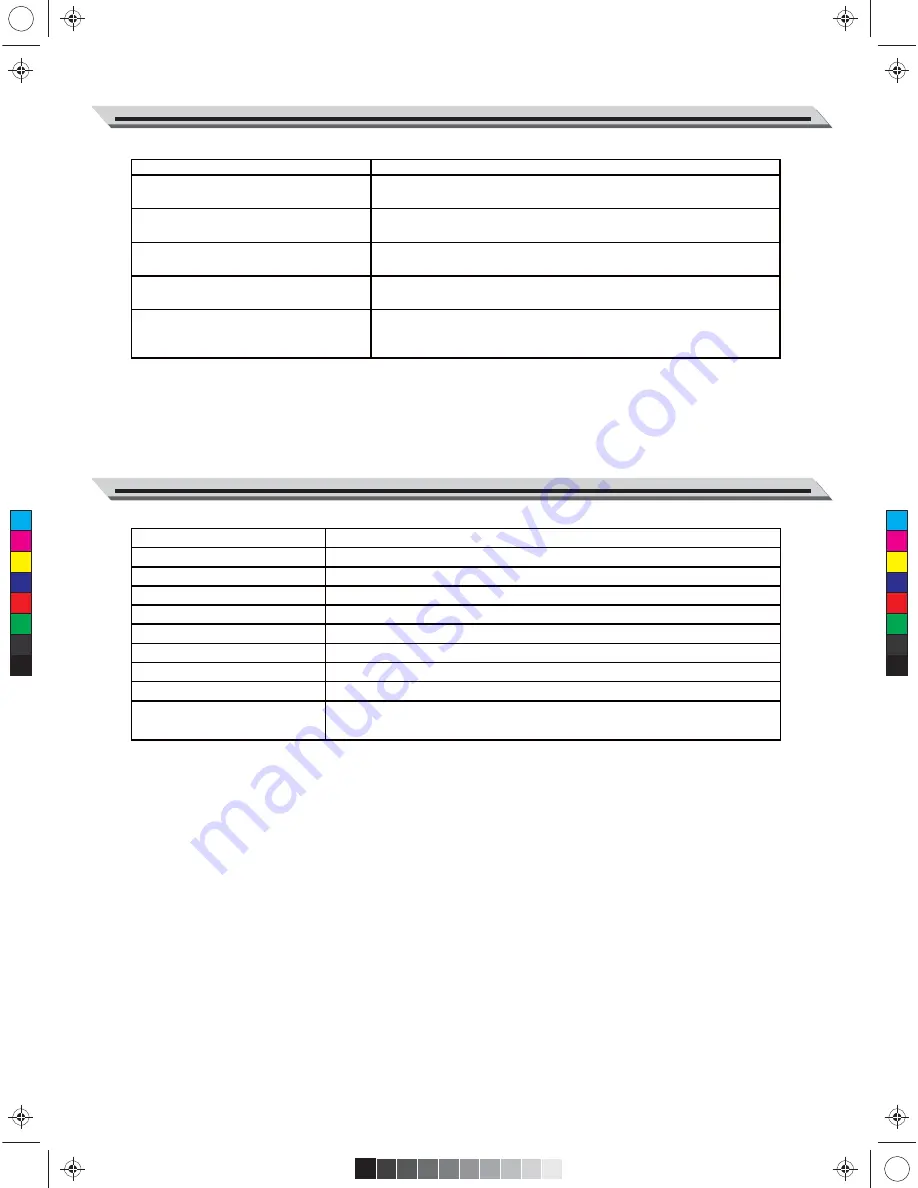
AW_DD650_manual_G04_150923.ai 25 2015/9/23 16:12:48
Message
Meaning
MEMORY FULL !
The memory of user voice is full when loading samples.
NO SONG FOLDER !
There is no song folder on USB flash drive.
NO SONG !
No song in related song folder on USB flash drive.
NO SAMPLE !
There is not any sound sample in the VOICE folder on USB flash drive.
UNSUPPORTED FILE !
Unsupported file on USB flash drive.
NO USB MEMORY !
USB flash drive is not recognized.
NO KIT !
No kit data in KIT folder on USB flash drive.
RECORD FULL !
Internal memory is full when recording into internal user song.
USB DRIVE ERROR
!
PRESS EXIT TO CONTINUE !
The USB flash drive
can’t be recognized or the object was plugged on USB
MEMORY port caused short-circuit.
Troubleshooting
Problem
Possible Cause and Solution
No sound
1. Rotate the [VOLUME] knob to be sure that the volume
isn’t down.
2. To be sure that Local Mode should be set
to “ON”
No sound from Pads
1. To be sure that the pad is connected correctly.
2. To be sure not set the volume of the pad to 0.
No click sound
1. To be sure that the metronome is turned on.
2. To be sure not set the volume of the click to 0.
The Pad volume
doesn’t match the Song
playback volume.
1. Adjust the song playback volume to match the pad volume.
Cannot connect to the computer
1. Make sure that the USB has been correctly connected.
2. Do the connection again (Keep the computer on, and then
turn the module on, connect the USB cable).
Prompt Messages
C
M
Y
CM
MY
CY
CMY
K
25












































