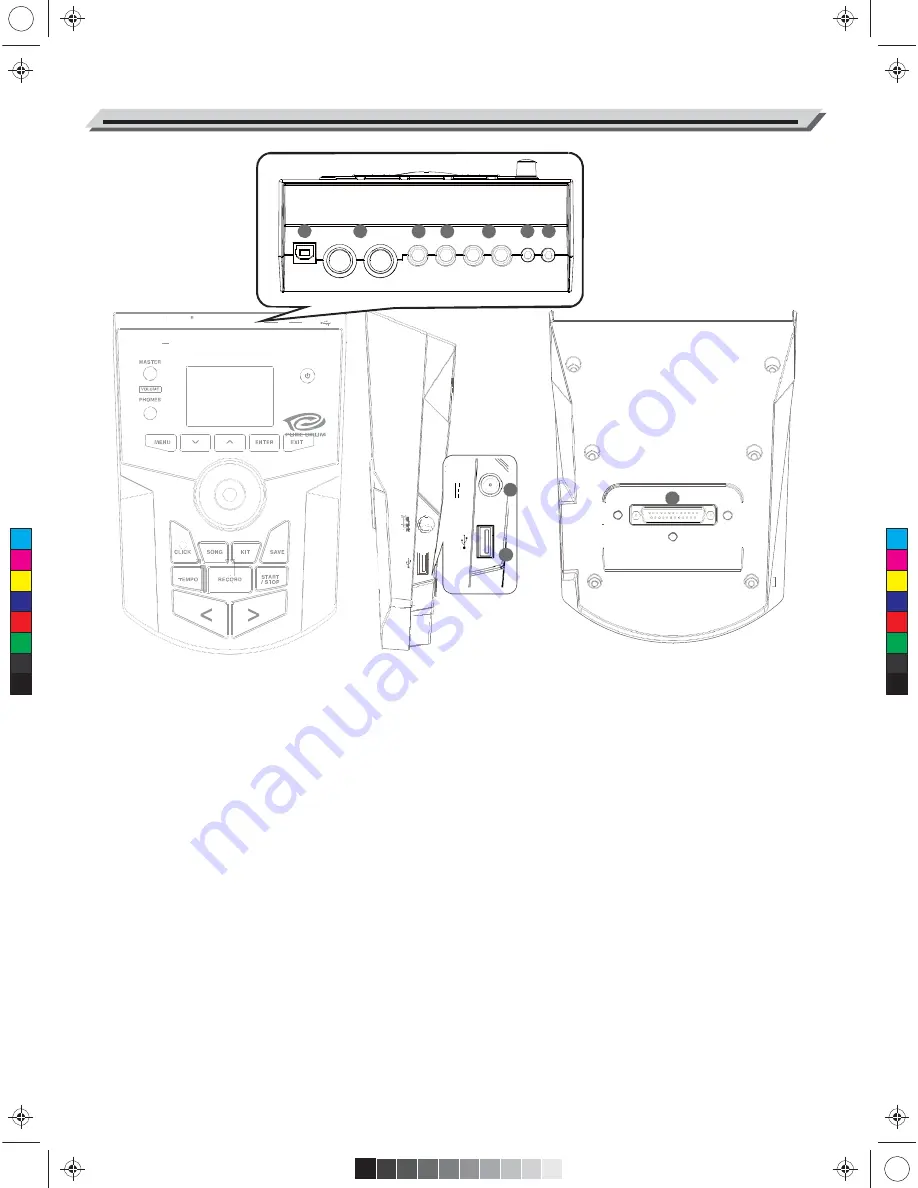
AW_DD650_manual_G04_150923.ai 6 2015/9/23 16:12:26
U
S
B
M
E
M
U
S
B
M
E
M
9V
Panel & Display Description
Rear Panel
18
19
20
21
22
23 24
P HONE S AUX I N L /MONO
C R AS H 2 TO M 4
N
OUT
US B M D
OUTPUT
M D
26
27
C
M
25
Y
CM
MY
CY
CMY
K
18. USB Terminal
Use this when you want to connect a PC/laptop
or USB host device.
Note:
Only transmit MIDI data.
19. MIDI Terminal (IN, OUT)
Use this to connect extra MIDI sequencer,
transmit MIDI data.
MIDI IN Connector:
receive MIDI data; you can
receive MIDI data from an extra MIDI device or a
PC/laptop.
MIDI OUT Connector:
send MIDI data; you can
send MIDI data to an extra MIDI device or a
PC/laptop.
20.
TOM 4 jack (1/4”)
This allows you to connect additional Tom 4.
21.
CRASH 2 jack (1/4”)
This allows you to connect additional Crash 2.
22.
OUTPUT jack (L/MONO, R) (2 x1/4”)
Connect to your audio system or amplifier. For
stereo output use both the L/MONO and R jacks.
For monaural output use the L/MONO jack.
6
23.
AUX IN jack (1/8”)
For connecting an extra audio player, for
example, MP3 and so on via a stereo plug.
You can enjoy playing the drum along with your
favorite songs.
24.
PHONES jack (1/8”)
Connect stereo headphones here. Detecting all
output sounds.
25. USB Flash Drive port
Insert your USB flash drive here, and play back
audio files from it. Or save setting data on it.
26. DC IN jack
Connect the AC adaptor here. Plug the AC
adaptor cable into the DC IN jack.
27. TRIGGER INPUT CONNECTOR terminal
Connect the included dedicated cable to this
connector, and use it to connect the pads and
pedals.
































