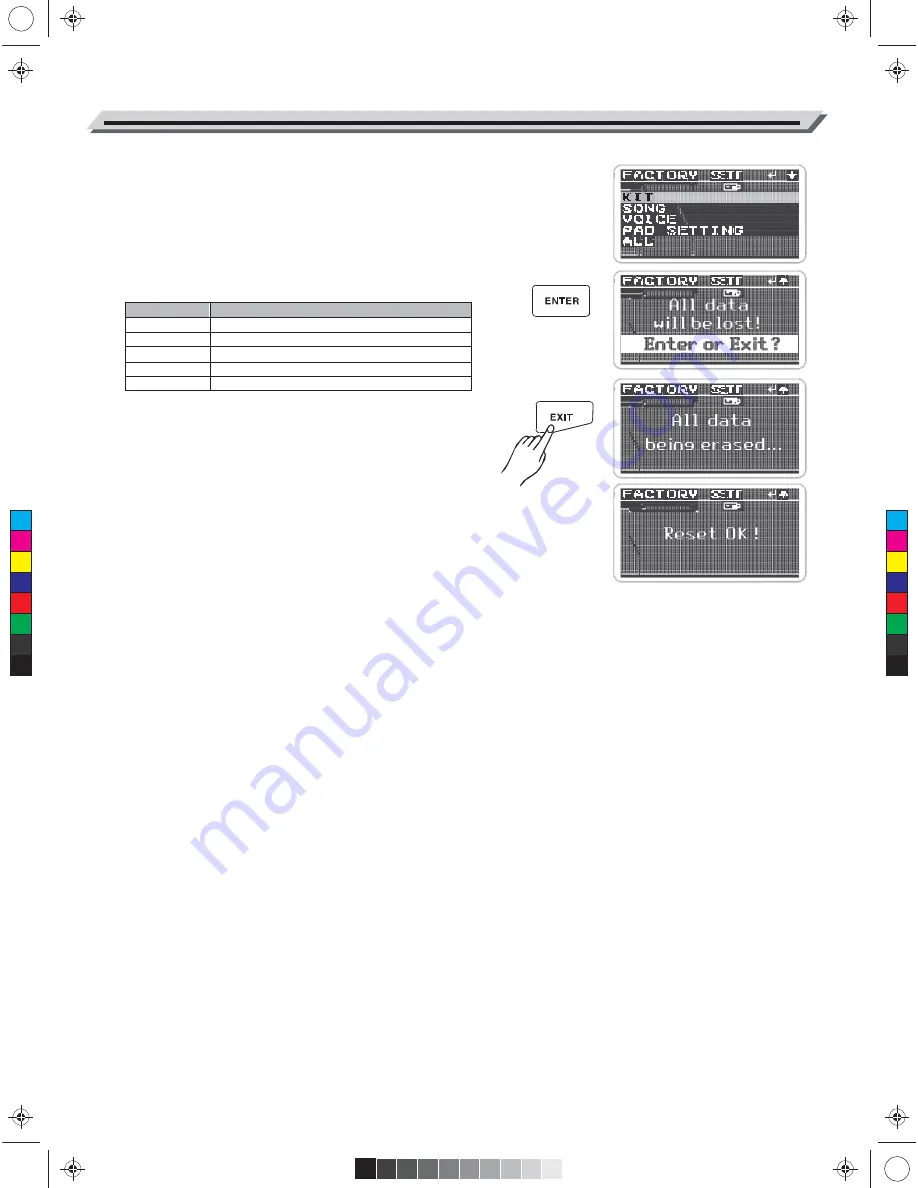
AW_DD650_manual_G04_150923.ai 22 2015/9/23 16:12:46
Factory Set
In this factory set menu, you can initialize all Kit, Song, and Voice
settings individually.
1.
In the KIT menu, select the
“FACTORY SET” item.
2.
Press the [
∧
]/ [
∨
] and [ENTER] button to select the factory setting
that you want to edit.
Parameter
Description
KIT
Only initialize user kit settings.
SONG
Only initialize user songs.
VOICE
Only initialize user voices.
PAD SETTING
Only initialize pad settings.
ALL
Initialize all (above four) user settings.
Press [EXIT] to exit the factory set menu.
Or press [Enter] to the next step.
C
After temporal displaying of
“Reset OK”, it will return to factory set
menu.
M
Y
CM
MY
CY
CMY
K
22





























