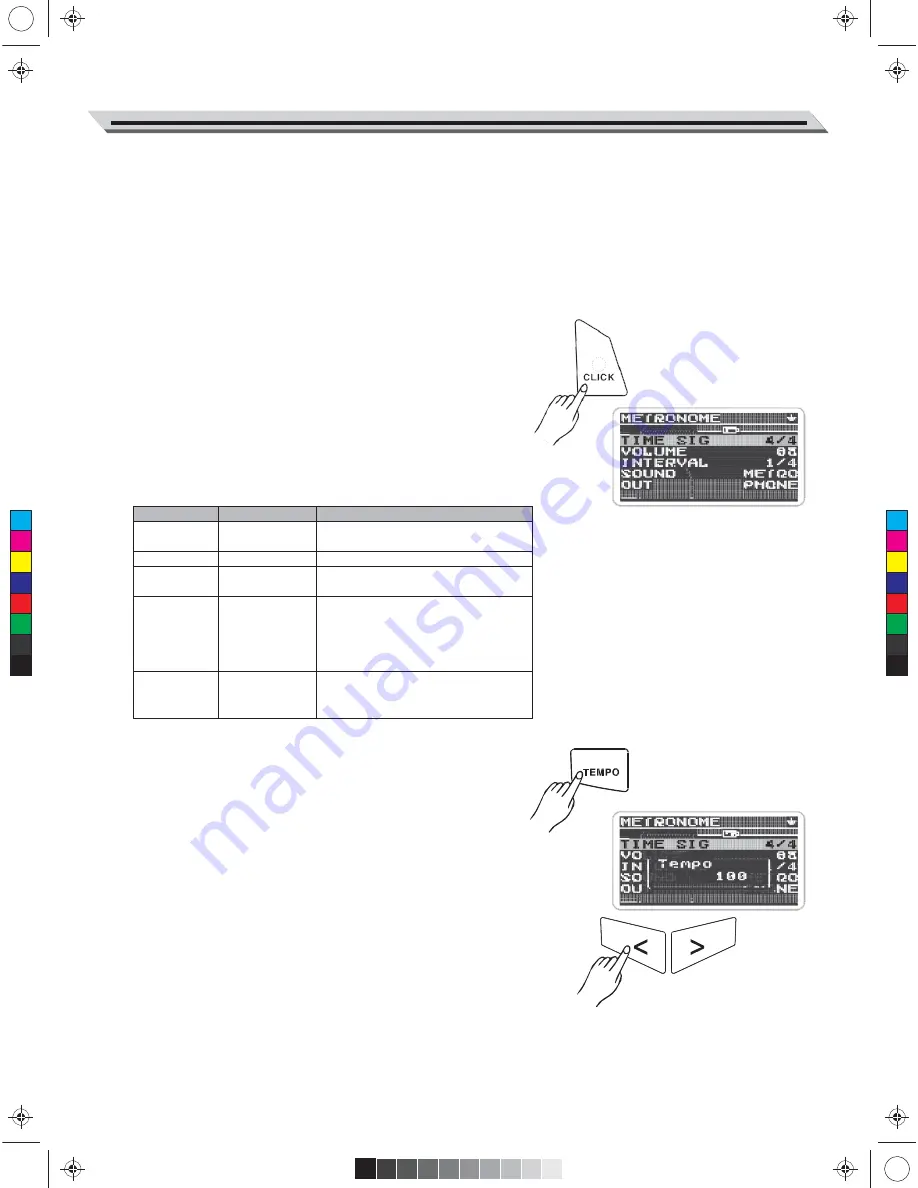
AW_DD650_manual_G04_150923.ai 15 2015/9/23 16:12:36
Parameter
Value
Description
TIME
SIGNATURE
0-9/2, 0-9/4,
0-9/8, 0-9/16
Adjust the time signature.
VOLUME
0~16
Adjust the volume of metronome.
INTERVAL
1/2,3/8,1/4,1/8,
1/12,1/16
Adjust the rhythm interval.
CLICK NAME
METRO,
CLAVES,
STICKS,
COWBELL,
CLICK, VOICE
Select metronome voice which you
want. There are totally 6 metronome
voice types.
OUTPUT
PHONES
ALL (
OUTPUT)
Select the destination of metronome
output.
Playing Along With a Song
Format requires:
1. MIDI SONG: SMF 0, track number should be less than 16,
PPQN
≤480, MIDI file size ≤128k byte.
2. WAV: Bit rates :
≤ 1536kbps, Sampling rates: ≤ 48kHz
3. MP3: Bit rates:
≤320kbps, Sampling rates: ≤48kHz.
4. Besides above formats, there will pop up an error message.
Metronome
Practicing with the metronome is the best way to follow the beats.
Choose a right tempo for your learning/ performance requirement.
Starting/ Stopping the Metronome
1.
Press the [CLICK] button.
The metronome starts playing, and the button light will blink at the
current tempo. (Current time signature will be displayed on top
of LCD.)
2.
Press the
[
∧
]/ [
∨
]
button to select the item that you want to edit.
Use the [<]/ [>] button or data dial to adjust parameter value.
C
M
Y
CM
MY
CY
CMY
K
3.
Press the [CLICK] button again to stop the metronome, the light will
be off, and the display will return to the screen before entering
CLICK MENU.
Adjusting the Tempo Value
1.
Press the [TEMPO] button.
2.
Use the [<]/ [>] button or data dial to adjust parameter value.
Note:
Temporally display tempo value about 3 seconds, automatically back
to the original mode.
15






























