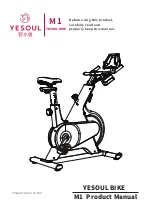Ergometry Test
16
Maintenance
rotation speedl
power
Watt
160
150
140
130
120
110
100
90
80
70
60
50
40
30
20
10
25
100
200
300
400
500
600
Replacements of the Dashboard Battery
CAUTION! Failure to correctly replace the battery may create
an explosion risk.
A button cell battery (CR 2032) is located on the underside of the dashboard
circuit board. This battery must be replaced when the time and date keeping
function fails. Problems when turning on the machine and display failures are
also signs of an empty battery.
Ergometry operation
- Adjust the saddle position to the size of the body (see page 6). At the lowest
position of the pedal the heel of the extended leg must still rest on that pedal.
- Adjust the handlebars (see page 6)
- Prepare the test person. Explain to the patient what the test is about and the
importance of pedalling at a prescribed speed. The ergo_bike medical8 will
maintain the set load constant under variable pedalling speed in the following
speed range:
- Connect the pulse rate sensor or ECG electrodes
- Enter the patient data
- set the remaining profile data, e.g. the cool down load duration and value
- Select load profile
- Start the ergometry process
- Watch the pedalling speed (RPM) under load and instruct the patient to correct
his pedalling speed if needed (a green bar is displayed to the left of the RPM
display, this bar will turn red if the pedalling speed is not within the tolerance
domain).
Caution:
Non-supervised ergometry sessions must be strictly avoided. During the ergometry
test the patient must be visually observed. The ergometry test must be interrupted
immediately in the case of any complication (exhaustion, excessive sweating,
skin discoloration, etc.).
All maintenance and repair works may only be carried-out by
specifically authorised personnel.
Note: In the case of repair or service works, authorised personnel may
order needed service documents from daum electronic gmbh.
Testing according to the prescriptions of the by-law for
operating medical products ( MP by-law)
Technical Safety and Measurements tests:
Every two years or after executing repair works including interventions on the
electronic system, the device must undergo a check by a service technician
authorised by daum electronic gmbh according to §6 and §11 of the by-law for
operating medical products and the known technical regulations, and be repaired
as needed.
Technical safety tests may only be executed by persons (technicians) with the
proper education and knowledge.
According to §11 of the by-law for operating medical products, technical metrology
tests may only be executed by the authorities or persons, who comply with the
applicable requirements and are certified to carry-out this activity by the competent
national authority.
Liability
The manufacturer will not be held liable if the ergometer is not used in compliance
with the provided instructions and recommendations and if the prescription are
ignored.
Handlebars wrappings are wearable parts. These parts are not covered by the
warranty.
Warning: The device must be switched OFF when replacing the battery.
Afterward you must set the date and time.
Unscrew and remove the 4 screws on the lower part of the dashboard. Then
tilt the upper part of the dashboard up carefully.
Take care not to separate any cable connection.
Never touch the electronic parts of the dashboard with your fingers!
Charges of static electricity can destroy the sensitive parts.
Press the clip holder outward with a pin to replace the battery, remove the battery
and insert a new one with the
plus symbol up
.
Reassemble the upper part of the dashboard carefully.
Caution! Do not pinch any cable!
Notes about used button cell batteries
- Keep batteries away from children, and do not swallow them!
- Do not recharge empty batteries and do not throw them in fire.
Please recycle used batteries by bringing them to the appropriate collect point,
or return them to your dealer.
What is to be noted in the handling of SD cards?
1. Electrostatic Discharge (ESD) can damage electronic components. Before
touching the memory card, ensure that you are free of static electricity by
first touching a grounded metal object.
2. Avoid touching the golden fingers (pins) of the memory card.
3. Keep the memory card away from heat, direct sunlight and moisture.
4. Do not bend, flex, or drop the memory card.
5. To prevent data loss and/or damage to a memory card. NEVER remove the
card from an electronic device while data is being transferred. NEVER pull
out the card out of the device if data is being written, e. g. if training or cycling.
6. Backup your SD card in regulare intervals in the PC.
Range independent of the speed
ergo_bike medical8
Range independent of the speed according to
DIN VDE 0750-238 (German Electrotechnology Federation)
!
!
Summary of Contents for ergo_bike medical8
Page 1: ...medical Operating Instructions 0650682e 0004 0297...
Page 23: ......