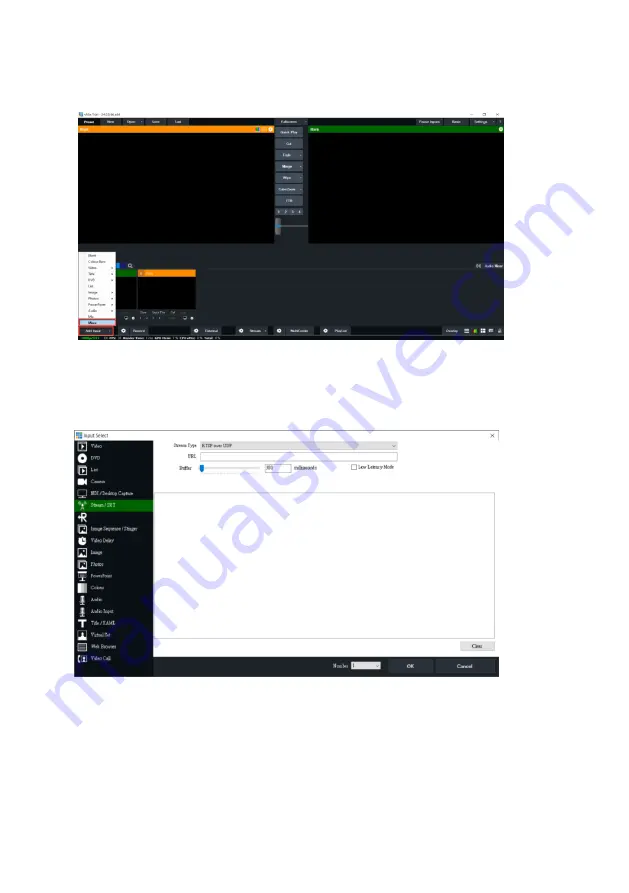
116
4. Please go back to the main interface of the Vmix software and then press
the “Add Input” button. After that, please select the “More” option from the
drop-up menu.
5. After the “Input Select” option is opened, please select the “Stream/SRT”
option and then you can see the “Stream/SRT” interface which is shown in the
following diagram.
6. Please select the “SRT Caller” option from the “Stream Type” drop-down
menu. After that, please enter the default static IP address “192.168.100.100”
of the PTC-305T into the “Hostname” column. Moreover, please enter the
default SRT port number “4578”, which is provided by PTC-305T web UI’s “SRT
Port” column into the “Port” column. After that, please enter your SRT
Password which is set in the PTC-305T web UI into the “Passphrase” column.
Summary of Contents for PTC-305T
Page 1: ...1 4K HDBaseT TRACKING PTZ CAMERA PTC 305T ...
Page 39: ...39 ...
Page 40: ...40 Step 5 Mount Camera to Ceiling ...
Page 63: ...63 ...
Page 70: ...70 ...
Page 110: ...110 6 Please click the Next button 7 Please click the Next button ...
Page 111: ...111 8 Please click the Install button 9 The installation will be started ...
Page 132: ...132 21 Dimensions Unit mm ...
Page 136: ...136 Service and Support www datavideo com product PTC 305T Sept 04 2023 Ver E3 ...






























