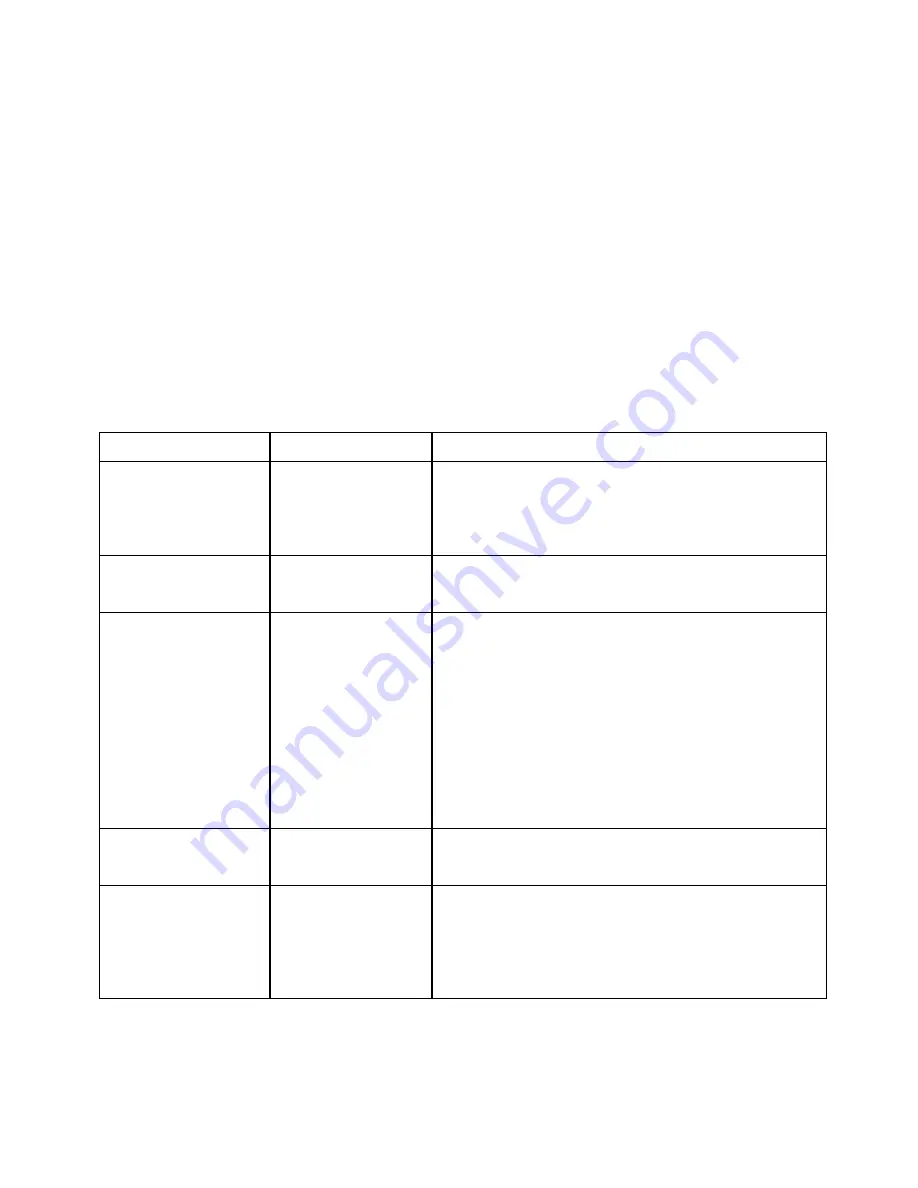
MODEL 2000 PRINTER
OPERATION AND MAINTENANCE
DataMetrics Corporation
20
f. Press the <RETURN> key or left mouse button at the setup introduction page.
g. The Setup Utility includes the menus, submenus, and individual settings identified in
Table 3-1. Function keys are identified in Table 3-2. Menu items and settings can be
selected using the arrow keys or mouse. A selected item can be enabled using the
<RETURN> key or left mouse button. Configure the printer with the required
operational parameters using the Setup Utility.
h. After all required setup parameters have been established, the current settings should
be saved to a disk other than the original distribution media. Setup parameters are
saved using the F3 function key.
i. Power down the printer and host computer (if required).
Table 3-1. Setup Utility Menus
Menu Submenu
Settings
Print Style
Font
Draft, Roman, Sans Serif, Courier, Prestige, Script,
OCR-B, and Bold PS.
Pitch
5, 6, 7.5, 8.5, 10, 12, 15, 17, 20 cpi, and
Proportional.
Emulation Epson
IBM
Page Format
Lines per Inch
1, 1.5, 2, 2.5, 3, 4, 4.5, 5, 6, 7.5, 8, 9, 10, and
12 lpi.
Page Length
5.5, 8, 8.5, 11, 11.66, 12, and 14 inches.
Top Margin
0 to 2.5 inches.
Bottom Margin
0 to 5.0 inches.
Left Margin
0 to 78 columns
(1)
Right Margin
2 to 80 columns
(1)
Center Printhead
Column 10 to 45.
Print Mode
Graphic Direction
Bidirectional or Unidirectional.
Text Direction
Bidirectional or Unidirectional.
Text Enhancement
Bold
Off/On
Double
Height
Off/On
Double
Strike
Off/On
Double
Wide
Off/On
(1)
Setting of one margin affects the available parameters for the opposite margin.
Summary of Contents for 2000 Series
Page 2: ......
Page 4: ......
Page 8: ......
Page 12: ...MODEL 2000 PRINTER OPERATION AND MAINTENANCE DataMetrics Corporation 4 ...
Page 34: ...MODEL 2000 PRINTER OPERATION AND MAINTENANCE DataMetrics Corporation 26 ...
Page 46: ......






























