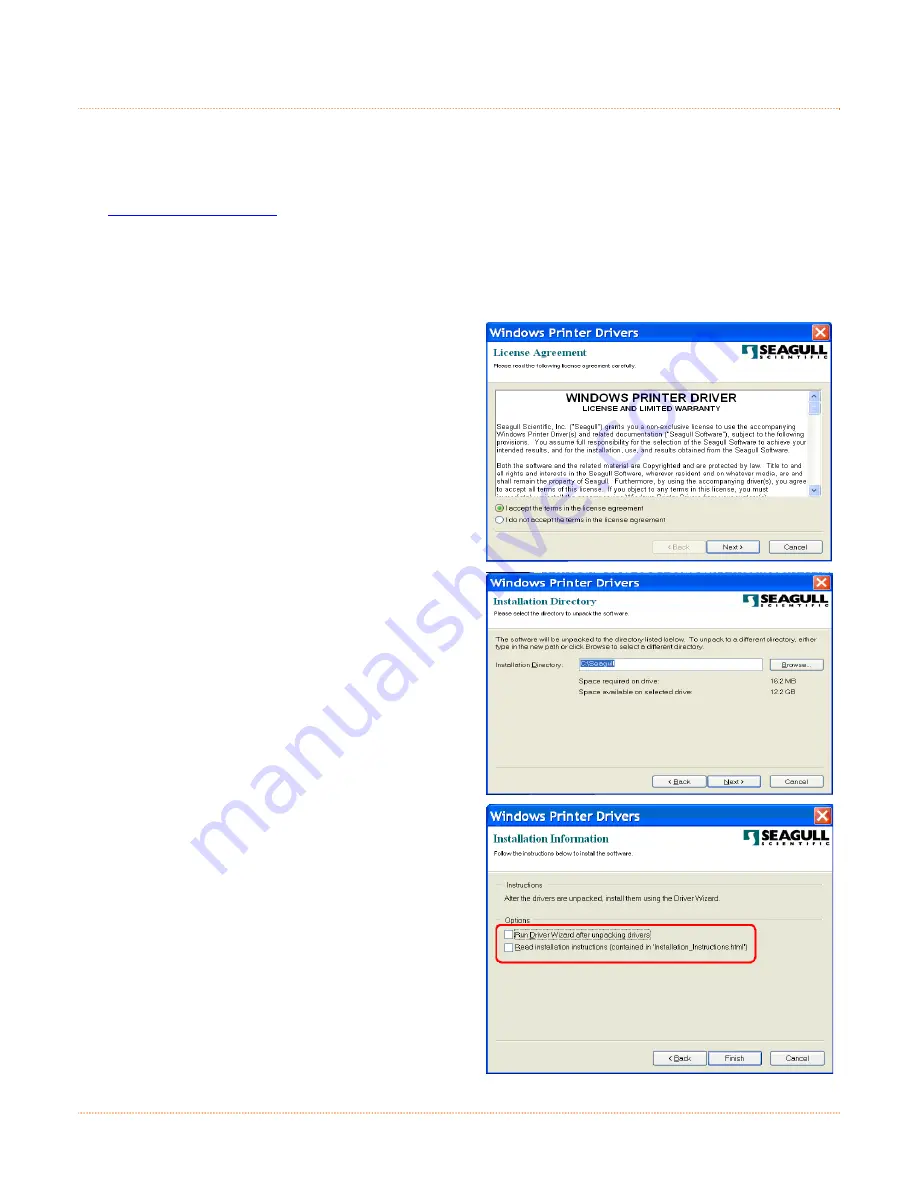
C-10
C
C
C
.
.
.
5
5
5
P
P
P
r
r
r
i
i
i
n
n
n
t
t
t
e
e
e
r
r
r
C
C
C
l
l
l
a
a
a
s
s
s
s
s
s
O
O
O
n
n
n
l
l
l
y
y
y
I
I
I
n
n
n
s
s
s
t
t
t
a
a
a
l
l
l
l
l
l
a
a
a
t
t
t
i
i
i
o
o
o
n
n
n
Do not plug the USB cable into the computers USB port. If you have done so, unplug it now.
Software/Files Needed:
The following file is required and can be downloaded from:
www.datamax-oneil.com
.
Datamax-O’Neil Windows Drivers
Create a new folder on your local computer named “Drivers”. Download the necessary file and place it in
this folder.
Step A: Driver Extraction:
1) To extract the Windows drivers to your local
computer, double click the “Datamax-O’Neil_x.x.x”
file that was previously downloaded from the
website. The following screen will appear.
Click the “Accept” radio button and then click Next
to continue.
2) At the next screen you can choose the location of
installation directory, it is recommended to keep
the default directory and then click Next to
continue.
3) At the next screen UNCHECK the two option boxes
and then click Finish.
Summary of Contents for RL4
Page 1: ...User Guide ...
Page 2: ......
Page 10: ...4 ...
Page 38: ...32 ...
Page 44: ...A 4 ...
Page 52: ...B 8 ...
Page 66: ......



















