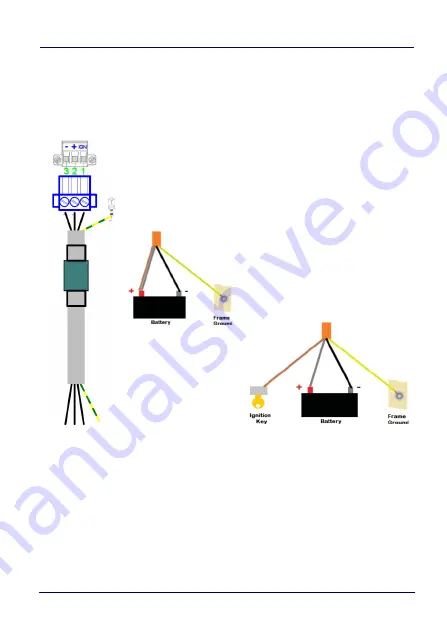
Appendix 1 - Docking Station
User’s Manual
91
electrically isolated. The wires are already connected with the
provided cable. The wires of the 3-pole input connector must be
connected to DC Plus, DC minus and ignition. The ground (yellow -
green) is led in the cable and must be connected to the ground
contact.
1. IGN Ignition grey
2. + positive charge brown
3. - negative charge black
4. GND Mass yellow/green
Autostart
Start with the ignition key
Summary of Contents for TaskBook
Page 1: ...TaskBook Rugged Industrial Tablet User s Manual ...
Page 6: ...iv TaskBook NOTES ...
Page 24: ...Charging Internal Power Pack 18 TaskBook NOTES ...
Page 32: ...Buttons Bar 26 TaskBook Portrait Orientation ...
Page 36: ...Buttons Bar 30 TaskBook NOTES ...
Page 38: ...Wi Fi Settings 32 TaskBook NOTES ...
Page 42: ...Change Regional Settings 36 TaskBook NOTES ...
Page 49: ...Device Basic Configurations User s Manual 43 PowerSave ...
Page 50: ...Device Basic Configurations 44 TaskBook NOTES ...
Page 78: ...Software Keyboard 72 TaskBook NOTES ...
Page 80: ...Software Wedge for Windows 74 TaskBook NOTES ...
Page 82: ...Calibrate the Touch Screen 76 TaskBook NOTES ...
Page 90: ...Change Touch Screen Sensitiveness 84 TaskBook NOTES ...
Page 94: ...Disposal Instructions 88 TaskBook NOTES ...
















































