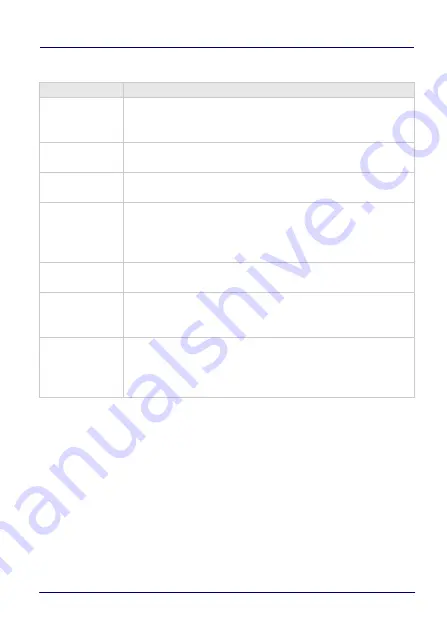
Software Keyboard
User’s Manual
57
General Settings
Keyname
Parameter - Info
Name
Individual Name for the Keyboard. This name can be shown
optional in the Title bar (or can be eventually be used later to
control the keyboards).
DefaultKeyName
Here the KeyName layout from the [Keys] section will be
specified, which will be used for all keys.
DefaultKeySize
XLength,YLength
Standard-Key size for this Keyboard in Pixels.
Position
XPos,YPos
Start position of the keyboard in pixels. Should the keyboard be
moved by the user, this new position is stored in the registry
for each keyboard and used in subsequent starts.
CloseOnClick
0=Off (Default), 1=On, this mode automatically closes the
keyboard after pressing or executing a button
CloseToggle
0=Off (Default), 1=On, an open keyboard with this mode, by a
repeated call (e.g. carry out by a key or a HW-Key) can be
closed again.
CloseOnTimer
0=Off, Value >= 1000 specifies a timeout value in milliseconds
for this keyboard. If the timer runs out, the keyboard will be
automatically closed. A keystroke on the keyboard will start
the timer each time again
Summary of Contents for TaskBook
Page 1: ...TaskBook Rugged Industrial Tablet User s Manual ...
Page 6: ...iv TaskBook NOTES ...
Page 24: ...Charging Internal Power Pack 18 TaskBook NOTES ...
Page 32: ...Buttons Bar 26 TaskBook Portrait Orientation ...
Page 36: ...Buttons Bar 30 TaskBook NOTES ...
Page 38: ...Wi Fi Settings 32 TaskBook NOTES ...
Page 42: ...Change Regional Settings 36 TaskBook NOTES ...
Page 49: ...Device Basic Configurations User s Manual 43 PowerSave ...
Page 50: ...Device Basic Configurations 44 TaskBook NOTES ...
Page 78: ...Software Keyboard 72 TaskBook NOTES ...
Page 80: ...Software Wedge for Windows 74 TaskBook NOTES ...
Page 82: ...Calibrate the Touch Screen 76 TaskBook NOTES ...
Page 90: ...Change Touch Screen Sensitiveness 84 TaskBook NOTES ...
Page 94: ...Disposal Instructions 88 TaskBook NOTES ...
















































