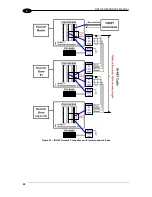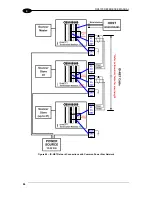DS5100 REFERENCE MANUAL
66
4
4.5 INPUTS
There are two optocoupled polarity insensitive inputs available on the scanner: Input 1
(External Trigger) and Input 2, a generic input:
The electrical features of both inputs are:
Maximum voltage:
30 Vdc
Maximum current:
12 mA (scanner) + 12 mA (CBX)
An anti-disturbance filter is implemented in software on both inputs so that the minimum
pulse duration is
5 milliseconds. This value can be increased through the software
parameter Debounce Filter, see the "5K Family Software Configuration Parameter Guide”
Help file".
CBX100/500
Function
+V
Power Source - External Trigger
I1A
External Trigger A (polarity insensitive)
I1B
External Trigger B (polarity insensitive)
-V
Power Reference - External Trigger
The External Trigger input is used in the On-Line operating Mode and tells the scanner to
scan for a code. The active state of this input is selected in software. Refer to the Genius
Help On Line.
The yellow Trigger LED (
Figure A, B, C, D, E
, 7) is on when the active state of the External
Trigger corresponds to ON.
This input is optocoupled and can be driven by both an NPN and PNP type command. The
connections are indicated in the following diagrams:
EXTERNAL TRIGGER INPUT CONNECTIONS USING SCANNER POWER
(brown)
(black)
(blue)
PH-1 Photocell (PNP)
Figure 43
– PH-1 Photocell (PNP) External Trigger Using Scanner Power
Summary of Contents for DS5100-X200
Page 1: ......
Page 30: ...DS5100 REFERENCE MANUAL 14 1 b Digital Outputs configuration c Hardware interface selection ...
Page 62: ...DS5100 REFERENCE MANUAL 46 3 Figure 18 DS5100 OM Serial Model Overall Dimensions ...
Page 78: ...DS5100 REFERENCE MANUAL 62 4 Figure 38 ID NET Network Connections with isolated power blocks ...
Page 97: ...TYPICAL LAYOUTS 81 5 7 Double click on the DS5100 scanner to configure it ...
Page 163: ...147 X X PRESS Human Machine Interface 23 ...
Page 164: ......