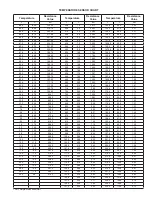99 • dap4 User Manual
3. Static Pressure Constant (Air Pressure) - Optional
In Static Pressure Constant mode, an optional differential pressure (DP) transducer is required
and connected to dap4 module to report the differential pressure across the unit (between sup-
ply and return air section).
When started in this mode, the fan will first operate at the constant speed set in DX Speed
for 5 minutes. After that, the fan will proportionally increase or decrease the speed to maintain
the constant static pressure setpoint set in Static Air Pressure menu page, and the deadband
set in static band.
4. Airflow Constant (Const. flow) - Optional
This option requires a factory installed airflow flow measurement kit and programming.
On units where constant design airflow is required, an airflow value is entered into airflow
SETPOINT on FAN AIRFLOW menu. In this mode, the fan will start and operate at this con-
stant design airflow all the time.
5. Airflow Controlled by BMS (BMS Flow) - Optional
In Airflow Controlled by BMS mode, the dap4 will start and operate the fan at the constant air-
flow set in air flow setpoint in Fan Air flow menu until the dap4 receives a valid airflow value
(greater than the minimum allowed airflow and less than the maximum allowed airflow) from a
BMS. This option requires a factory installed airflow flow measurement kit and programming.
The airflow will automatically increase to the maximum airflow set in Maximum Flow when
reheat or humidification is required. The airflow will revert to the BMS controlled airflow setting
when the unit stops calling for reheat or humidification
.
WARNING: IF CUSTOMER DECIDES TO USE THIS FAN SPEED CONTROL MODE
(AIRFLOW CONTROLLED BY BMS), DATA AIRE WILL NOT BE RESPONSIBLE FOR ANY
EFFECTS, MALFUNCTIONS OR SPACE CONTROL CONDITIONS CAUSED BY THIS
SELECTION.
6. Mod to Rack
See RackSense 32 User’s Manual for details.