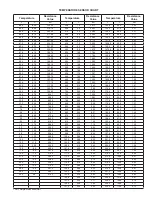106 • dap4 User Manual
3)
Settings in dap4 for gPod model
There are night time offsets to the temperature, humidity and CO
2
set points. There are also
additional settings for CO
2
high and Low level alarms.
a)
gPod model
The dap4 is set to the gPod model at the factory and “gPOD” will appear on the main
screen of dap4. Please contact the Data Aire if your dap4 controller is not set to the gPod
model as required.
b) CO
2
control settings
To access the CO
2
level set point, press Menu button then enter the service level password
(default is 0000). After entering the password, use ↑/↓ button to advance to
Menu-B “Set point” then press enter and go to the CO
2
set point screen. Here you can ad
just the CO
2
level set point, dead band and CO
2
valve as desired.