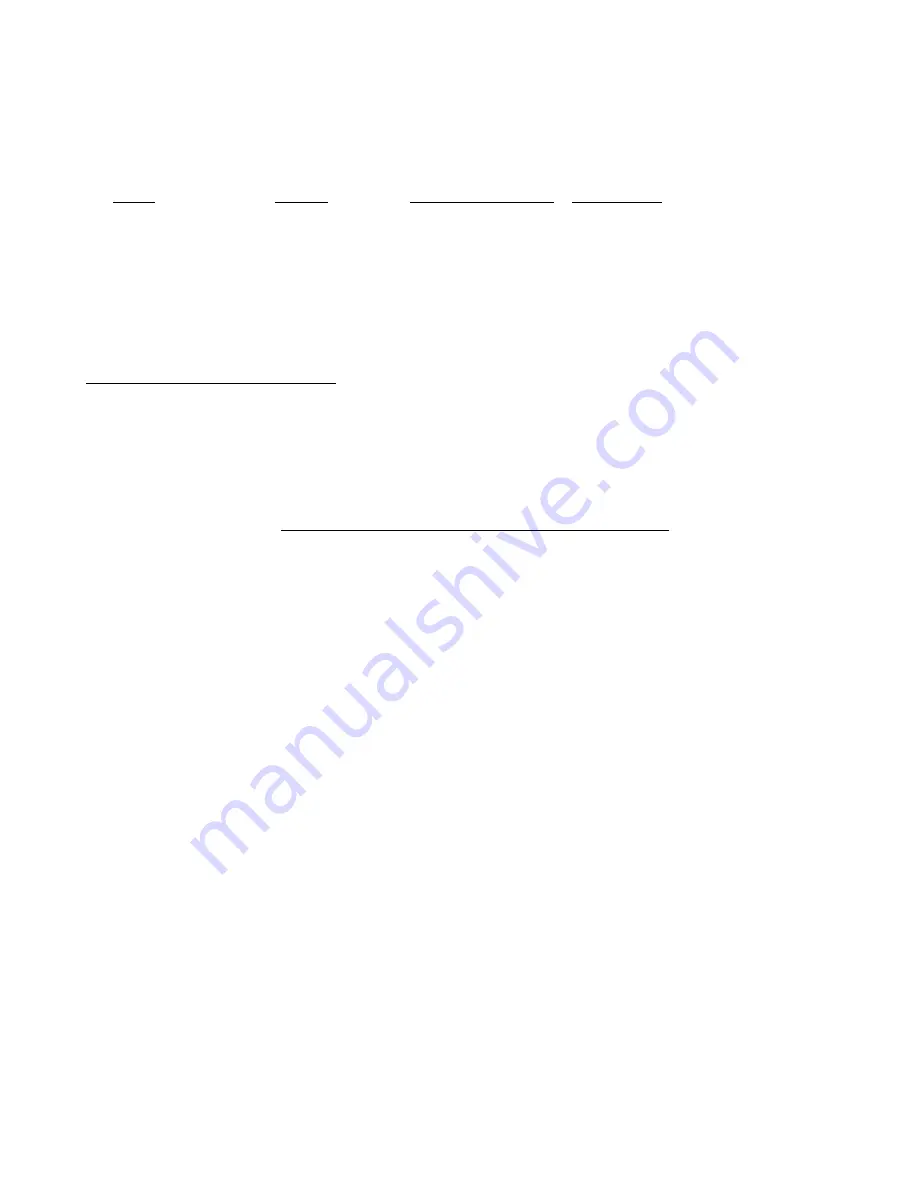
With each advance of the card across the paper, the timer exposes for the
additional amount of time needed to expose the next strip along with remainder of
the sheet. This might seem confusing at first - as an example:
Base exposure = 2.0; Test strip interval = t0.5
Strip
Stops
Timer exposure
Total time
Base / strip 1
2.0
4.00 seconds
4.00 seconds
Strip 2
2.5
1.66
5.66
Strip 3
3.0
2.34
8.00
Strip 4
3.5
3.31
11.31
Strip 5
4.0
4.69
16.00
Individual Test Prints
Make the first print at the base exposure. Advance to test strips
t0.5
, enter the
stop difference between prints and make subsequent prints at equal stop intervals
with each press of the expose key.
Making a Print, an Example
Using the test print above as an example the sequence of exposures is:
1. Make the base exposure and dodge the tree:
a. Set the base exposure to
3.0
;
b. Press the mode key to the dodge display and set
d1.0
stops;
c. Insert the dodger over the tree foliage;
d. Press the expose key;
e. Remove the dodger and press the mode key to advance to
Fin.
f. Press the expose key and make the finishing exposure.
2. Burn in the beach:
a. Press the mode key to advance to the burn display and set
b2.0
stops;
b. Insert a card to cover all but the beach;
c. Press the expose key to make the burn exposure.
3. Burn in the sky and clouds:
a. Set the timer to
b1.0
for the sky & cloud burn;
b. Cover all but the sky and clouds;
c. Press the exposure key to make the burn exposure.
4. Burn in the upper sky for one more stop:
9
Summary of Contents for F-STOP
Page 1: ...DARKROOM AUTOMATION MEMORY f STOP TIMER INSTRUCTION MANUAL...
Page 26: ......


























