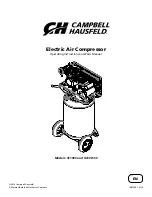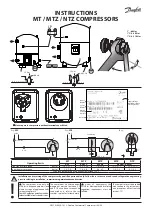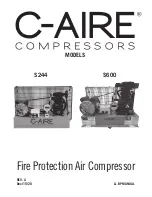Programming the electronic driver
In order to program the electronic driver FDC3,
a personal computer together with the FxC
programming package are required (provided by
the manufacturer upon request). To this purpose,
perform the following steps:
1. Install the programming software, following
the instructions of the wizard.
2. Connect the programming interface to a PC
using the serial cable supplied with the hardware.
3. Power on the programming interface using the
AC/DC adapter supplied with the hardware.
4. Connect the FDC3 electronic driver to the
programming interface using the double RJ45
cable supplied with the hardware.
5. Run the programming file FDC.exe.
6. From the top menu, load an existing
configuration and go to step 9, or go through
step
7. Select the running mode, options and
parameters, between:
7.1 Standard mode.
7.1.1 Select maximum fixed speed and enter a
value within 2,000 and 3,500 r.p.m. as described
in point 6, if desired select speed limited by
available battery voltage, or
7.1.2 Select external switcher connected to SPI
and enter low and high speed values within 2,000
and 3,500 r.p.m. as described in point 6. External
speed selection is incompatible with external
battery protection (step 8.2).
7.2 Smart Speed® mode. Select maximum fixed
speed or external switcher connected to SPI and
proceed as described in 7.1.1 or 7.1.2 respectively.
7.3 Sleep and Sleep Energy saving modes. Select
maximum fixed speed or external switcher
connected to SPI and proceed as described in
7.1.1 or 7.1.2 respectively.
7.4 Slave mode
8. Select the battery protection mode and the
protection parameters from:
8.1 Internal protection: choose between normal
and special voltage systems.
8.1.1 For normal voltage systems, enter cut-out,
cut-in and maximum voltage values for every
voltage system, accounting for the limits shown
in Table 2 of point 5.
8.1.2 For special voltage systems, enter cut-out,
cut-in and nominal and maximum voltage values
accounting for the limits shown in Table 2 of
point 5.
8.2 External protection. Protection values are
shown in Table 3 of point 5. External protection is
incompatible with external speed selection (step
7.2).
9. Select thermostat delay 3 minutes for
improved starting.
10. Click “Apply”. The FDC3 electronic driver
is now programmed and ready to drive the
compressor.
11. From the top menu, save the current
configuration if desired.
12. To program another FDC3 unit, plug it in,
apply current configuration or return to step 6 to
change configuration.
13. Click exit to finish.
13
FRCC.PC.041.A1.02