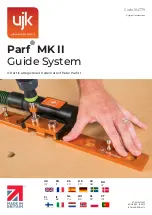•
Keep access to hydraulic supply free
2.4.2 Emergency-stop button
The emergency-stop button for the machine is located on the control
panel.
Immediately activate the emergency-stop button (1) in cases of
emergency.
Remedy the cause of the emergency stop first before unlocking the
emergency-stop button.
Do not pull the emergency-stop button for unlocking it, but release it
by a turn.
2.4.3 Protection equipment
Due to the variety of customer-specific workpieces, UNIFLEX is not
capable of supplying additional standard protection equipment to-
gether with the machine for the prevention of potential residual risks
imposed by the machine.
The necessity of additional, workpiece-specific protection equipment
may for instance arise for angled workpiece geometries needing a
large opening for being inserted into the forming machine. The pres-
sure joining of insulators, structural steel and steel ropes, too, may re-
quire special safeguards.
Summary of Contents for ET4500-001
Page 1: ......
Page 3: ......
Page 69: ...Item Quantity Part code Designation 1 2 245 515 Piston pressure switch pressure setting 40 bar...
Page 74: ...Retaining bolt Crimping die profile 262 263 239 266 232 237 554 245 246 247 245 114 4 x x x...
Page 75: ...9 6 Hydraulic diagram...
Page 76: ...9 7 Electric diagram...
Page 77: ......
Page 78: ......
Page 81: ......
Page 82: ......
Page 83: ......
Page 84: ......