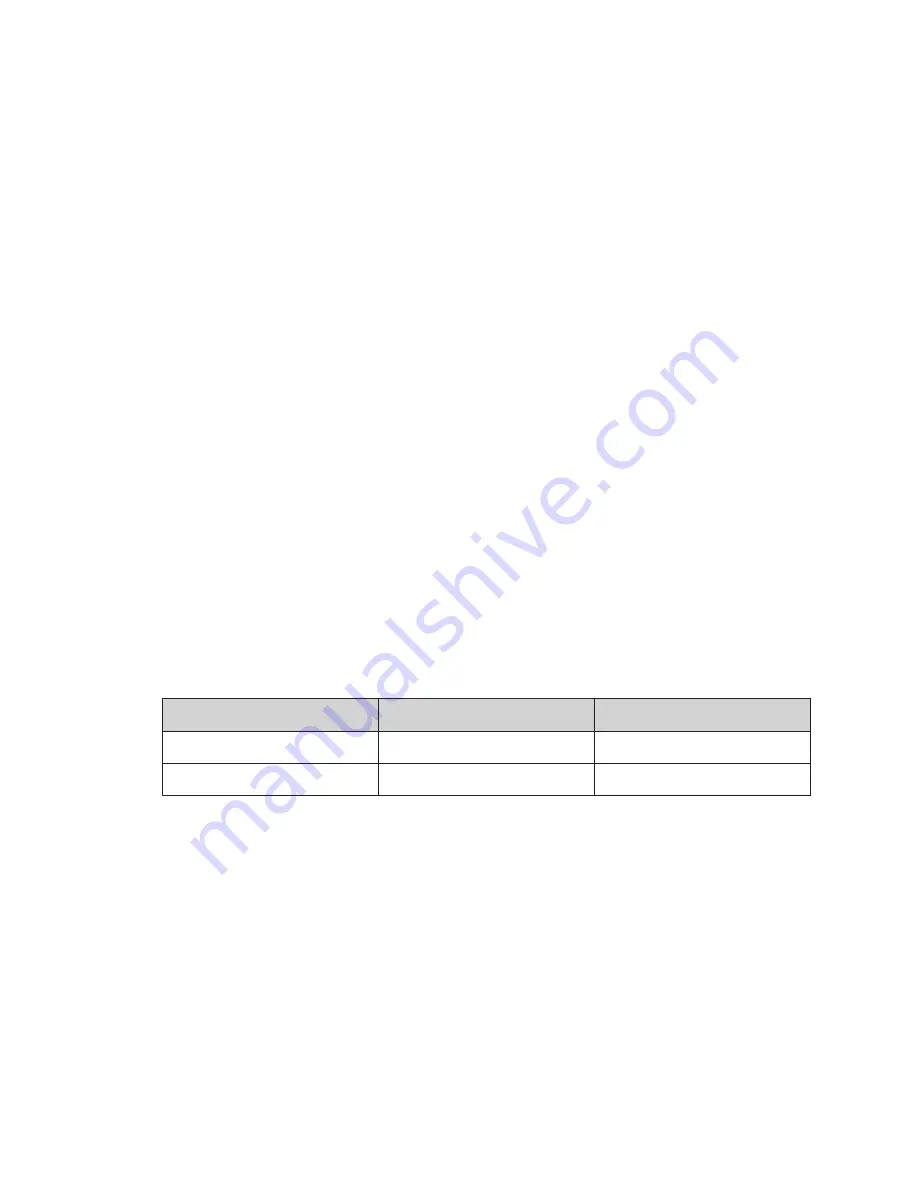
Version 4 Software Operation
15
4 Version 4 Software Operation
Using the Venus
®
1500 Version 4 Software
Refer to the
Venus
®
1500 Version 4 Operation Manual
for the operation of the Venus
®
message programming software.
Using the Switch Interface
Messages are created using the Venus
®
1500 Software. All switch interface controlled
messages must be located in a library called “SWITCH”, and be named “MSG001”
through “MSG032.” MSG001 is the message for SW1, MSG002, is the message for SW2, etc.
This allows the switch interface to determine what message to run for each switch.
The messages will be stored at the display only. When the switch to run the message
is closed, the corresponding message will run. The Venus
®
1500 Software will show the
messages as stored messages, except for those that are currently running.
Each display wired to the switch interface must have a unique address. The switch
interface will broadcast a RUN or STOP command to all sign addresses on the network.
The switch interface cannot pick individual displays to run separate messages. The
operator cannot run MSG001 on display 1, MSG004 on display 2 if both displays have
both messages, etc. Closing the switch to run MSG001 will run MSG001 on all the displays
that have MSG001, regardless of the display’s address.
Up to 32 messages can be run simultaneously using one SI-32. However this number is
subject to the display’s memory capacity and the size of the messages. Refer to switch
modes for exact operation.
If two SI-32 units are chained together, potentially up to 60 messages could be run at
the display. However, several display types have limits on the number of running and
stored messages at the display. See the table below for the number of messages for your
display.
Sign Type
Stored Messages
Running Messages
Galaxy
®
(M2)
60
60
Galaxy
®
(M3)
60
60
Many different displays sizes or technologies may be used. A message (MSG001) need
not be the same message on every display. However, it
must have the same name
(MSG001) and switch library for the switch to activate it.










































