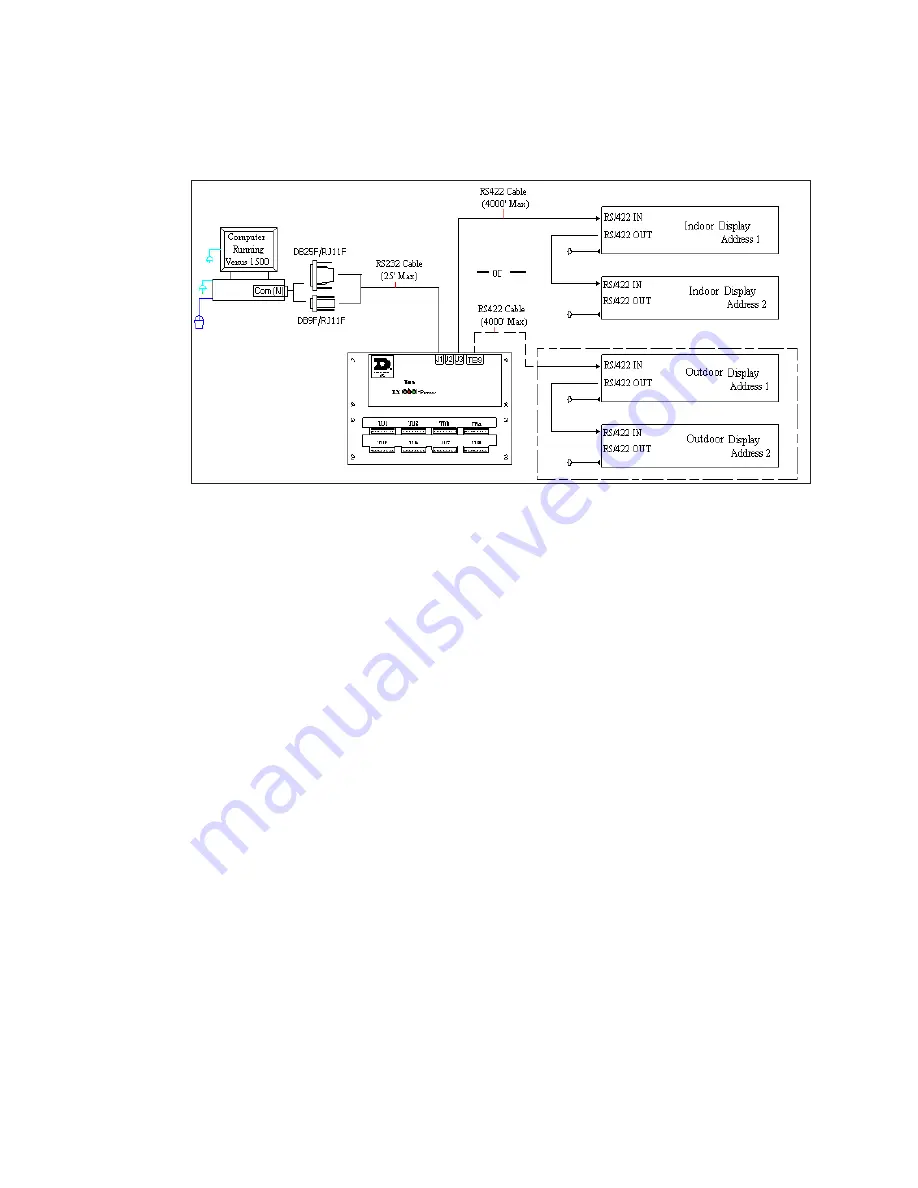
Mechanical and Electrical Installation
5
4. Outdoor displays:
Use a 6-conductor cable from the SI-32 (TB9) to the RS422 IN at the
display. The signal cable will be wired one-to-one from the SI-32 to the display input.
(See your display installation manual for RS422 input location.)
5.
Connect additional displays as described in the display’s installation manual.
RS422 System
A RS422 system requires a signal converter to connect the SI-32 to the computer. This
provides up to 4000 feet between the SI-32 and the computer.
1.
Plug the serial cable’s DB25 pin connector into the signal converter.
2.
Plug the DB9 connector into the RS232 COM port being used. If your computer has a
DB25, use the DB9 to DB25 adaptor.
3.
Plug the signal converter’s power cord into a 120 VAC grounded outlet.
4.
Plug a flipped phone cable into the “RS422 OUT” (J2) of the signal converter and the
opposite end into the “RS422 IN” (J2) of the SI-32.
5. Indoor Displays:
Use a flipped 24 AWG phone cable to connect the display to the
RS422 output (J3).
Figure 4:
RS232 Layout
























